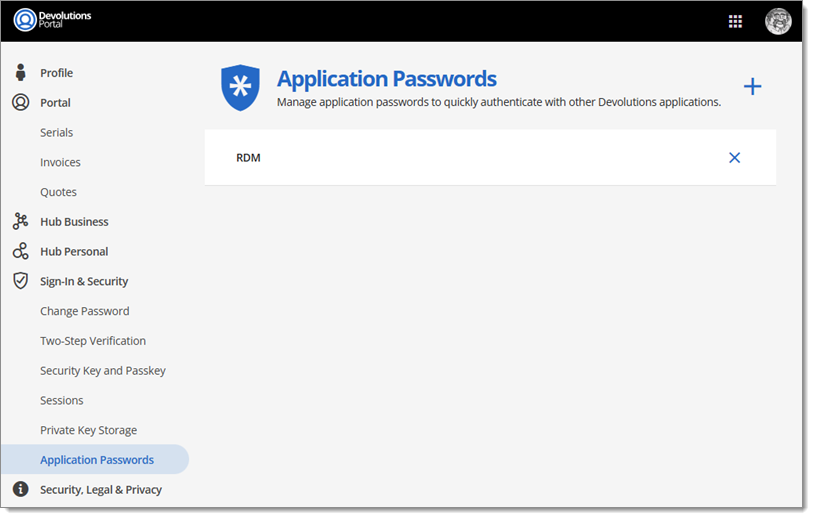The Application Passwords are a way to quickly authenticate with other Devolutions applications like Remote Desktop Manager.
-
Click on Create new application password or on the "+" icon to get started.
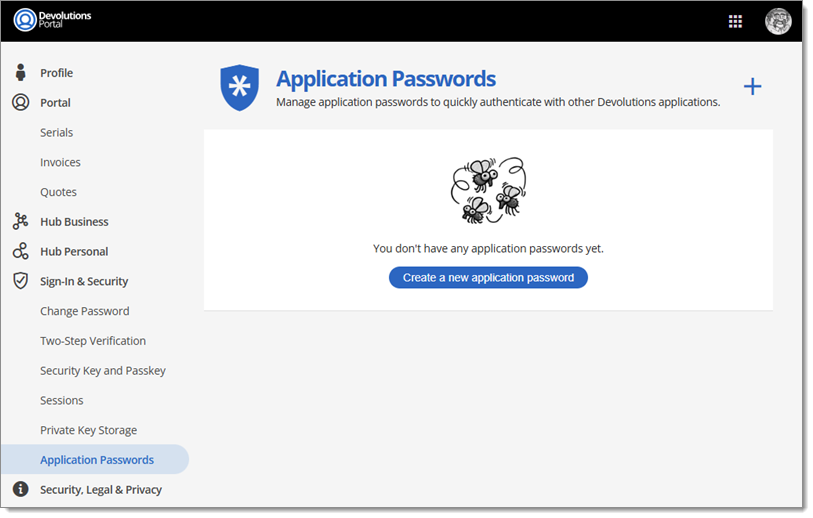
Creane new application password -
Name the New Application Password to identify the application you will be using it with then click Next.
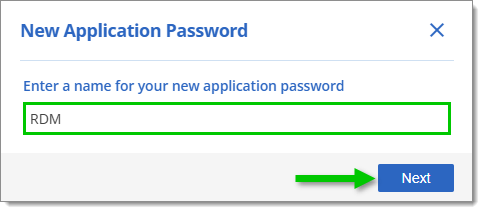
Enter a name for your new application password -
Copy the code by clicking on the Copy to clipboard icon and paste it in the application you created it for.
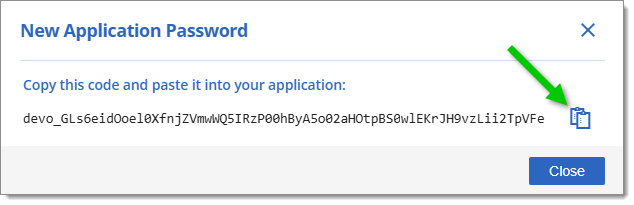
Copy/paste the application password
You can delete and create as many Application Password has needed by clicking on the X next to it.