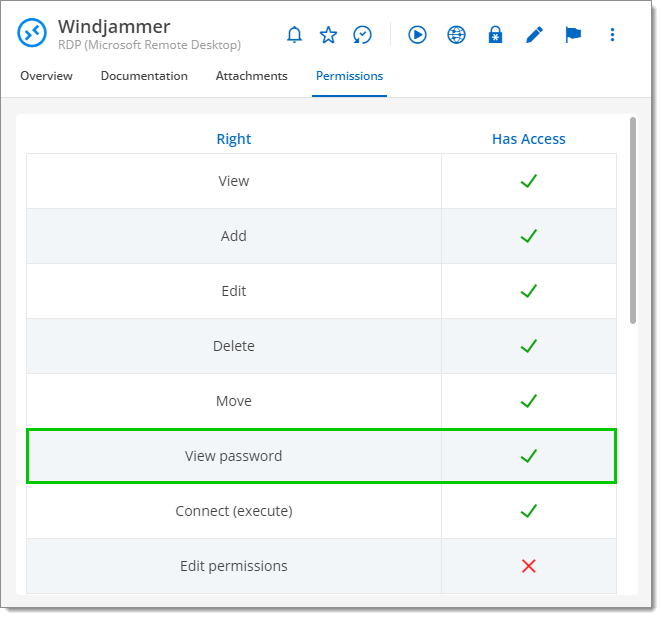If you are unable to launch the RDP web client in the Devolutions Server web interface, check to see if you have the necessary requirements using the solutions below.
A Remote Desktop Manager license or a Devolutions Launcher license must be assigned to the user. If you do not have either of these, the Open in Web Client button that allows you to open the RDP entry in a web client will not show.
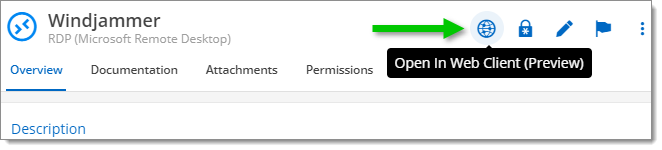
Devolutions Gateway is required to open a RDP session in the web client of Devolutions Server. If you do have a Gateway installed, check its configuration.
You need to have the View password permission to launch the RDP session.
To check if you have been granted this permission, select your entry in the Devolutions Server web interface, then click on the Permissions tab. If you see a green check mark next to the View password permission, you have the proper permissions and your problem is elsewhere. If you have a red "X" instead, you do not have this permission. If you think you should have it, contact your administrator.