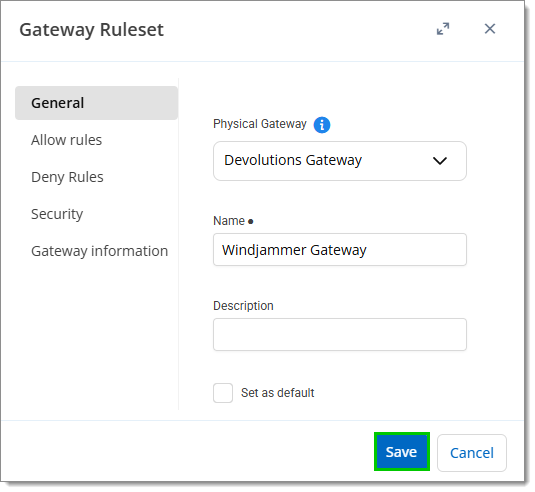Restreindre l'accès au réseau et segmenter le trafic sans créer une nouvelle instance de Gateway sur une autre machine à l'aide des règles du Gateway. Configurer les règles pour autoriser ou refuser les connexions par IPs, sous-réseaux, plages IP ou domaines. De plus, appliquer des règles de sécurité pour autoriser ou refuser l'accès à des utilisateurs ou groupes d'utilisateurs spécifiques ou au niveau du coffre. Suivre les étapes ci-dessous pour configurer rapidement un ensemble de règles Gateway dans Devolutions Server :
Naviguer vers Administration – Devolutions Gateway.
Cliquer sur Ajouter (+) et sélectionner Ensemble de règles Gateway.
Sélectionner un Gateway physique depuis la liste des Gateways dans votre Devolutions Server.
Saisir un Nom pour l'ensemble de règles Gateway.
Cliquer sur Sauvegarder.