The Entra ID User scan configuration allows Devolutions Server to scan the Entra ID to find accounts or groups. They will not be automatically added in the Privileged Access Management folders.
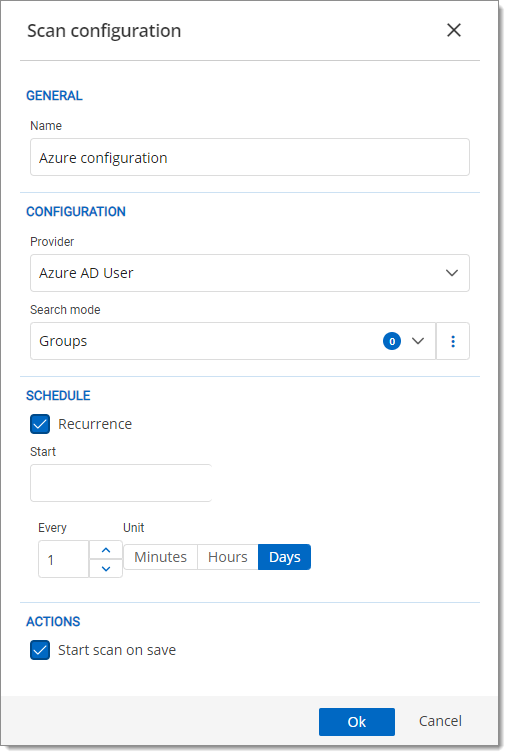
| Option | Description |
|---|---|
| Name | Display name of the Entra ID scan configuration. |
Option | Description |
|---|---|
Provider | Name of the Entra ID provider. |
Search mode | The Search can be set by Groups or Roles.
|
| Option | Description |
|---|---|
| Recurrence | If enabled, will run the scan on a regular basis depending on the schedule configuration. |
| Start | Starting date and hour of the scan recurrence. |
| Every | Number of units. |
| Unit | Units of time. |
| Option | Description |
|---|---|
| Start scan on save | If enabled, will start the scan upon saving the modifications. |