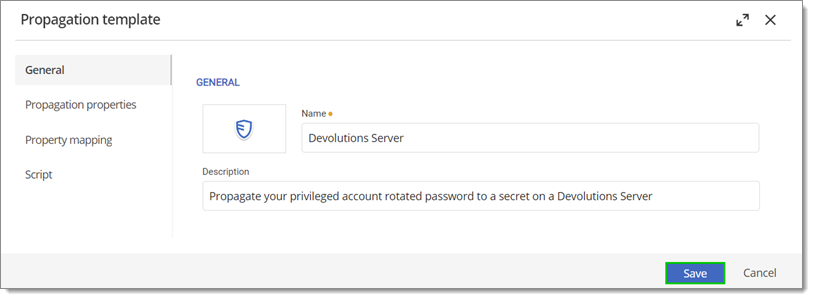Devolutions offers pre-configured propagation script templates on its GitHub repository. These are free to download and modify, and can help administrators propagate scripts without having to create complex custom scripts and templates.
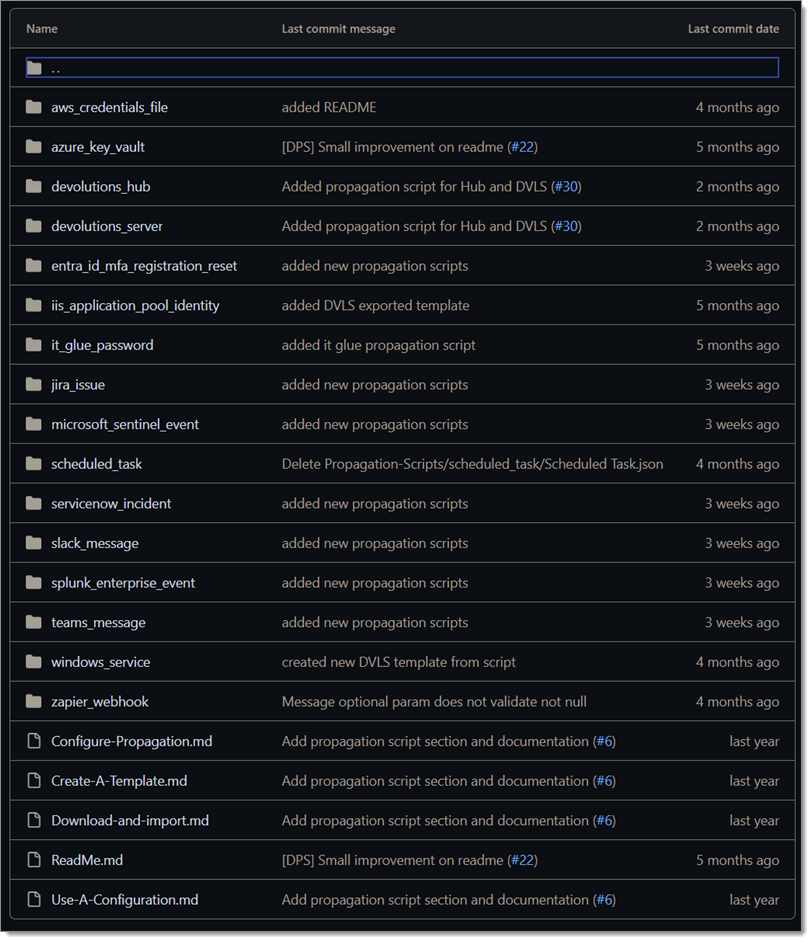
Once the desired template is downloaded from Devolutions GitHub propagation script repository, open Devolutions Server, head over to Administration – Privileged access – Propagation (preview), and click on the Script templates icon.
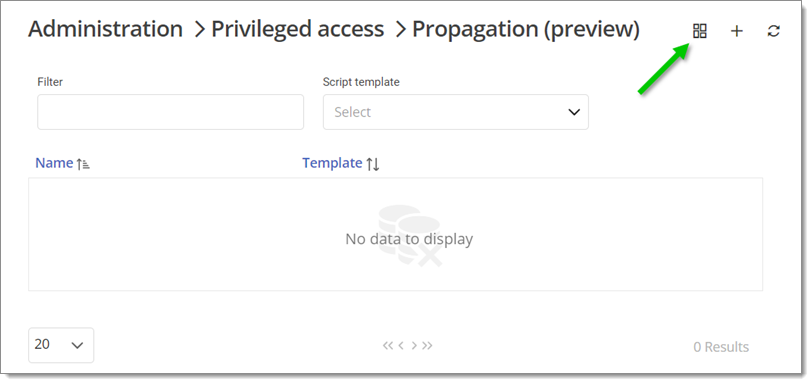
Then, click on the Import icon:
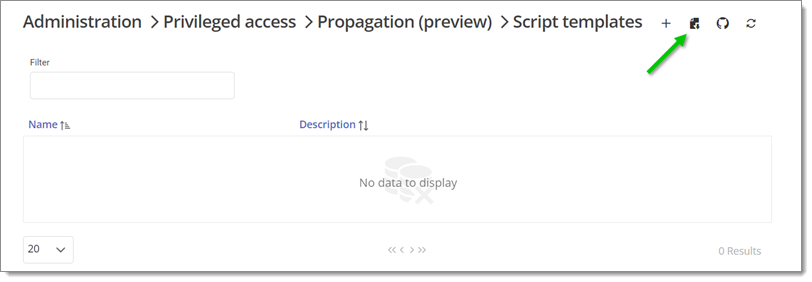
Browse the computer for the .json template file previously downloaded from the propagation scripts GitHub repository or drag and drop the file in the upload box (in this case a password propagation script for Devolutions Server). Click on Import.
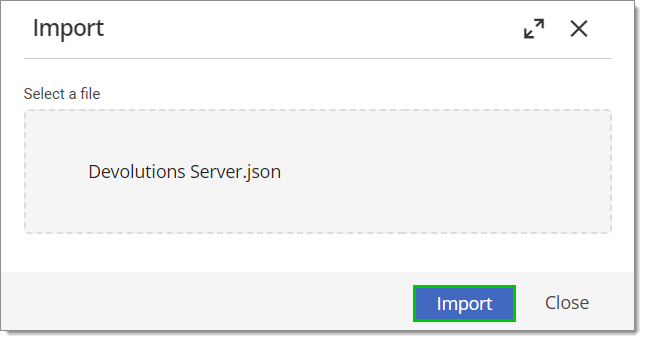
The template's name, description, properties, property mapping, and script itself can then be modified if need be. When this is done – or if it is not neccessary – click on Save to complete the template's importation.