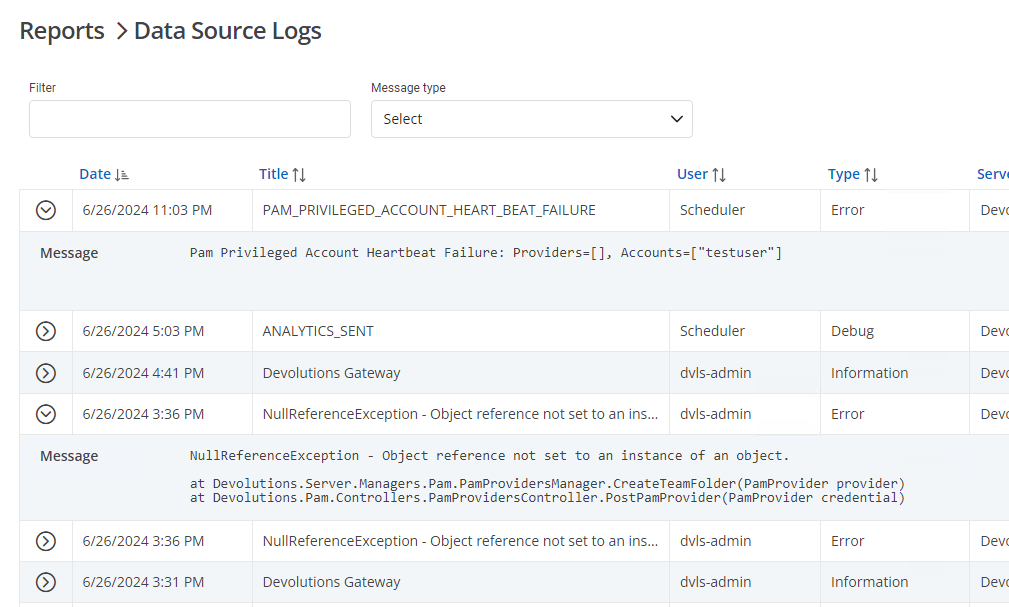When providers execute actions, those actions are recorded in a set of logs that can be inspected within Devolutions Server. All logs can be found within the Reports section of Devolutions Server.
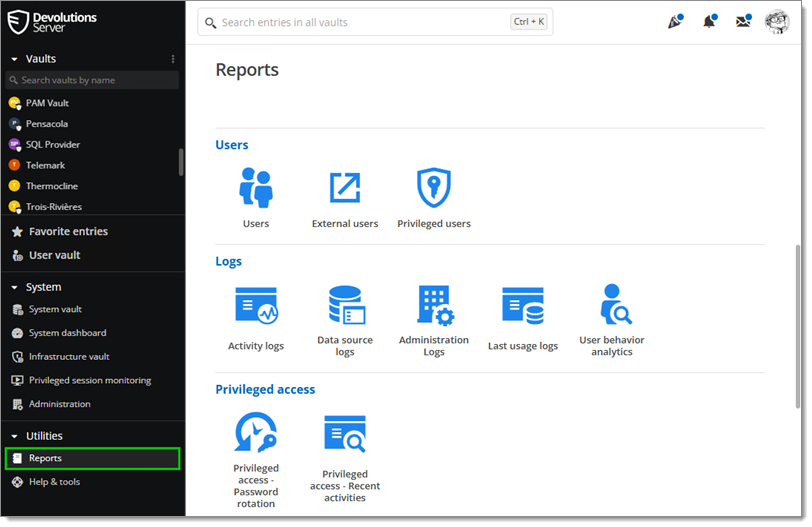
Privileged access: After an account has been imported into a Devolutions PAM vault, activity will begin to appear in Privileged access – Recent activities. This log provides a record of activity both for individual accounts and the provider itself. In this log, insight can be gained into both the heartbeat and password rotation activities for accounts, although more detailed information regarding password rotation can be found in the Privileged access – Password rotation report.
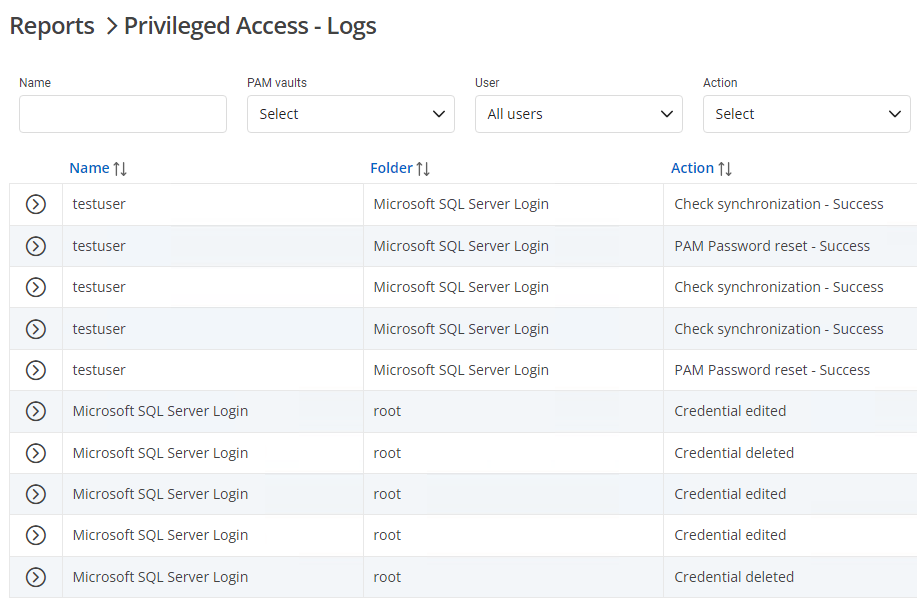
Data source logs: When an issue occurs in any custom PAM provider action script, for instance, activity may be recorded in the data source logs (not specific to PAM activity). This section contains more general information as well as specific error messages returned by action scripts.