The Privileged Access section allows to manage all privileged accounts within a given PAM vault. The accounts can be organized within folders or directly saved in the root.
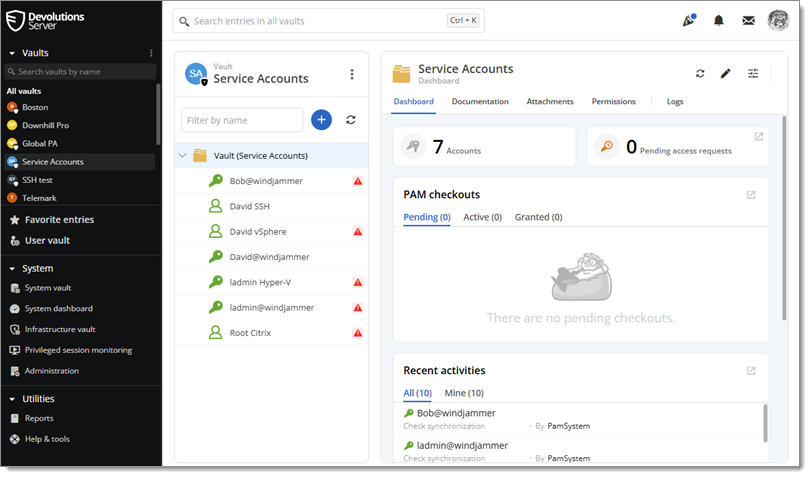
For every privileged account, it is possible to manage the checkout/check-in process or to have access to many options from the contextual menu or the top right menu described below.
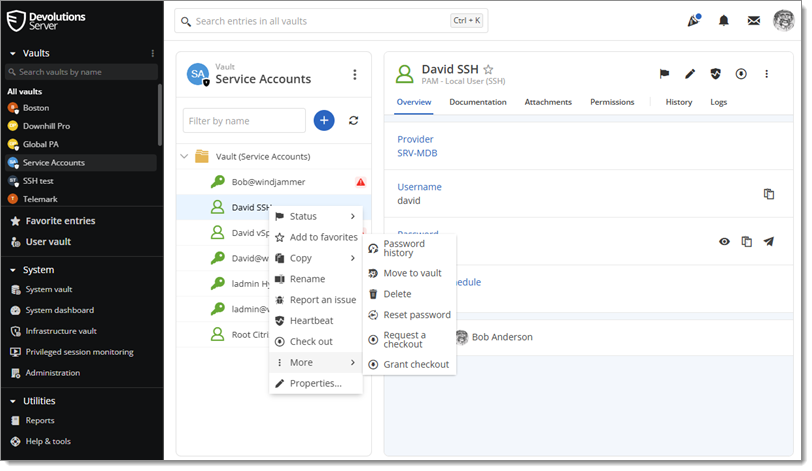
Option | Description |
|---|---|
Add to favorites | Add the entry to the Favorite entries folder. |
Copy username | Copy the entry's username. |
Rename | Modify the the entry's name. |
Check synchronization status | Verify if the provider can still access the account in the domain or the local SSH machine. |
Check out | Access and lock the privileged account. |
Password history | Open the Password history dialog. |
Move to vault | Move the Privileged Account to another PAM vault. |
Delete | Remove the account from the Privileged Account Management system without deleting it in the domain or the local SSH machine. |
Reset Password | Reset the password in Devolutions Server and in Active Directory or on the local SSH machine. |
Request check out | Send a check out request to an administrator for the selected entry. The options available for check out are as follows:
|
Grant check out | Proactively grant another user a check out of the selected entry. The options available for the granted check out are as follows:
|
Properties | Edit the privileged account properties. |