In version 2023.3, privileges obtained through JIT elevation using an Entra ID (Azure) provider were not correctly revoked after elevation.
If the PAM check-in was done automatically by the scheduler (e.g., when the timer of a checkout was elapsed) it is possible the user is still part of the group it was originally elevated as.
Log in with an administrator account in the web interface for Devolutions Server.
Go to Administration – Privileged Access – Providers.
Click the Settings button on the Entra ID (Azure) provider.
Go to the Settings tab and review the groups in the Just-In-Time (JIT) elevation section.
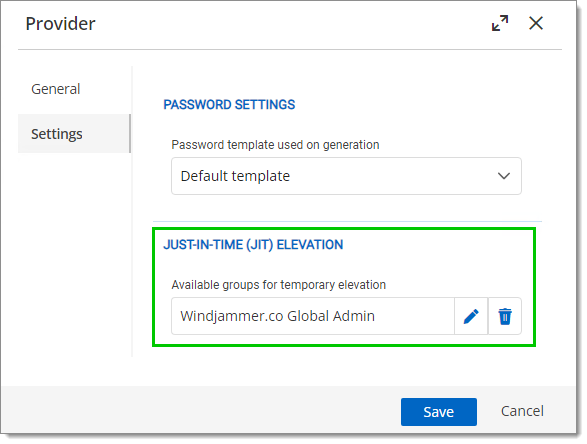
In Microsoft Azure go to Azure – Microsoft Entra ID – Groups.
Review the desired group to make certain the user accounts used during the JIT elevation process are no longer part of the group(s).