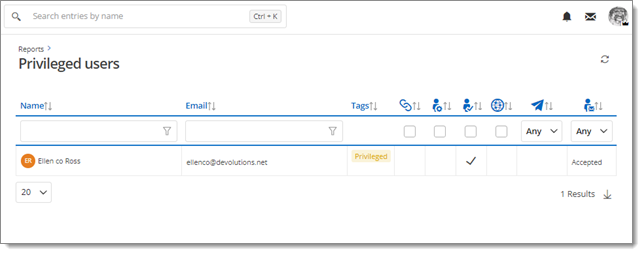This interface allows administrators to view and filter users efficiently within Devolutions Hub.
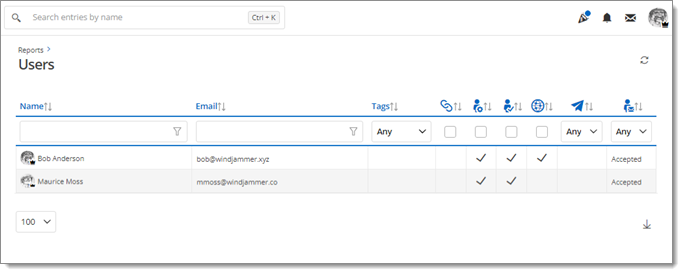
The Group Members section is meant for managing and viewing the members of a specific group.
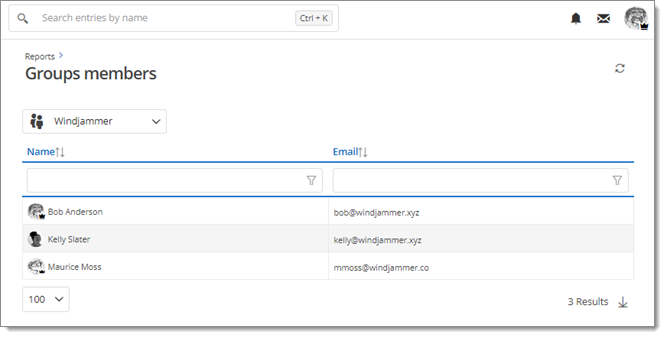
This section is designed to manage and monitor external users who have access to the Devolutions Hub, offering detailed controls for filtering, permissions, and account status
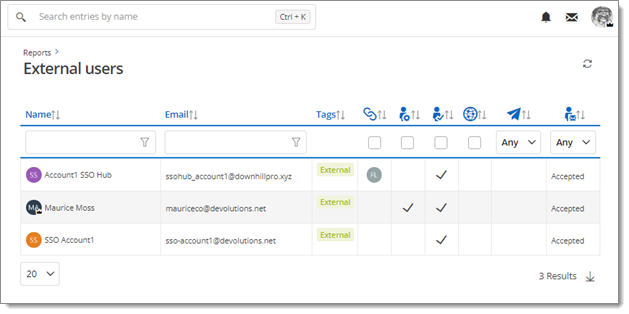
The Privileged users section is for the management of users with elevated privileges.