Administrators can invite specific users to become administrator of the Devolutions Hub Business. We strongly recommend that you invite at least one other administrator.
-
Go to Administration – Users.
-
Click Add Administrator.
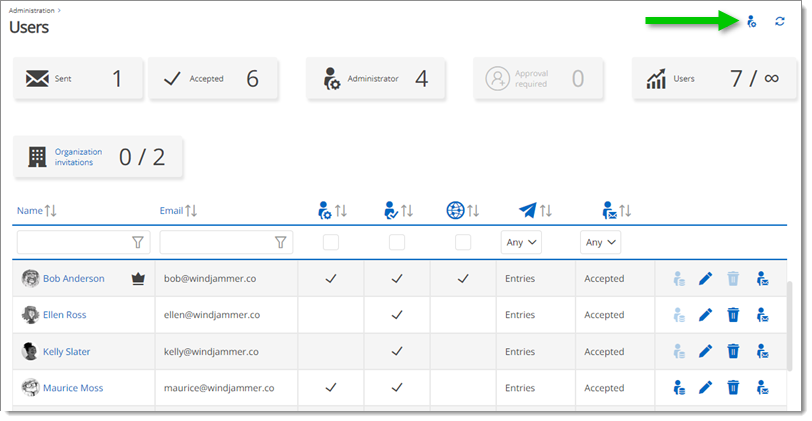
Hub4171 -
Type the administrator's email address.
-
Press Enter.
This step will validate if the user has a Devolutions Account.
If they do, it will link the account to the hub. If not, it will automatically create a Devolutions Account with a Temporary Password, which you can choose how to handle. You can manage how Temporary Passwords are handled in Administration – System Settings – General.
-
Click Next.
-
Select additional Options.
-
Click Send Invite.