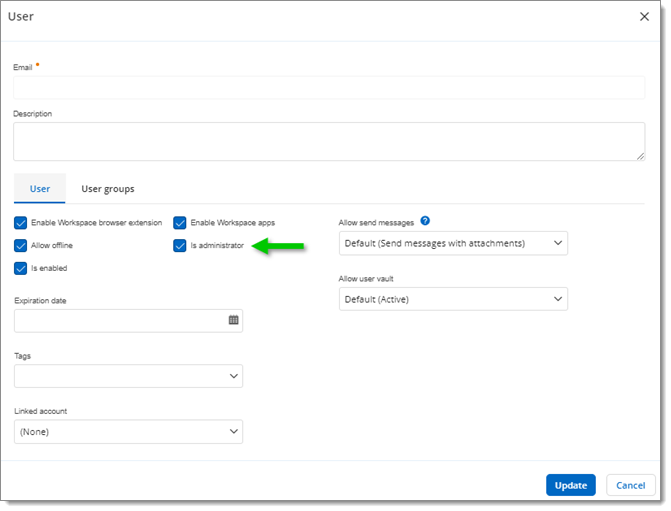Administrators can allow specific users to become administrator of the Devolutions Hub Business.
Go to Administration – Users.
Click on the Edit pencil icon next to the user.
In the User section, check Is administrator.
Click Update to save.
A restart of Remote Desktop Manager may be needed to activate the administrator rights.