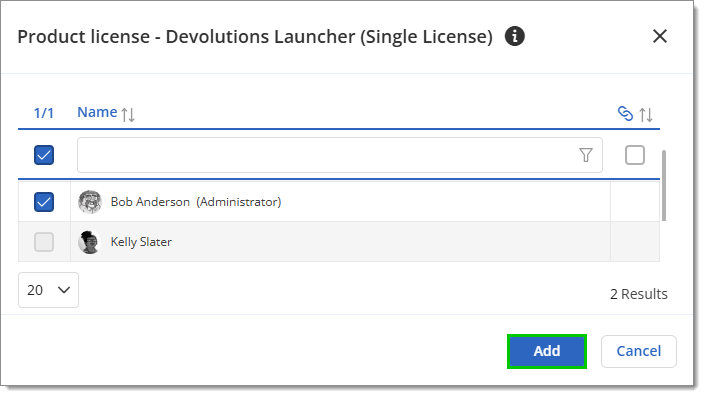Here are the steps to assign Devolutions product licenses to users in Devolutions Hub Business:
Go to Administration – Licenses, and click on the Assign users button next to the license to assign.
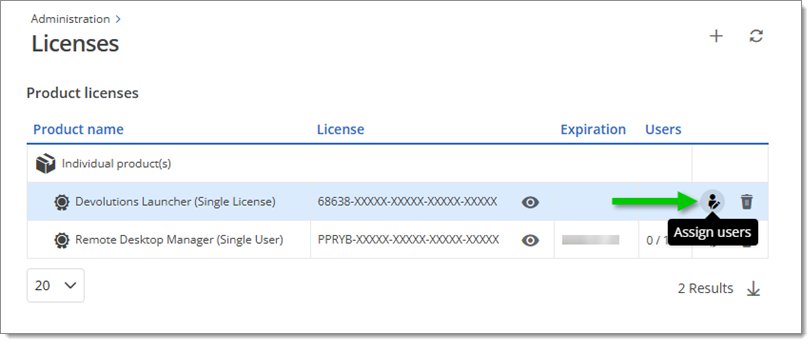
Select the user(s) to assign and click on Add.
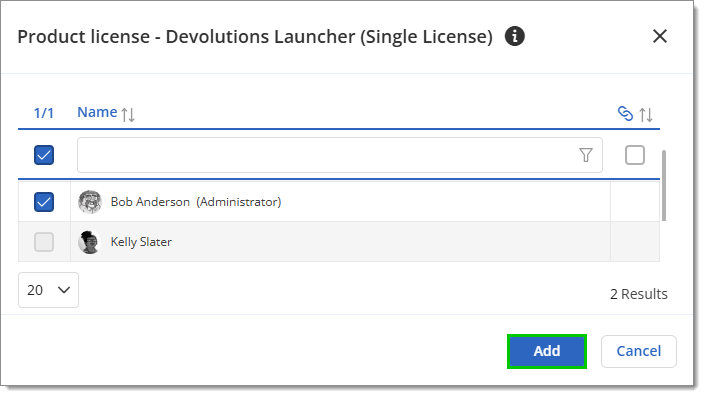
Here are the steps to assign Devolutions product licenses to users in Devolutions Hub Business:
Go to Administration – Licenses, and click on the Assign users button next to the license to assign.
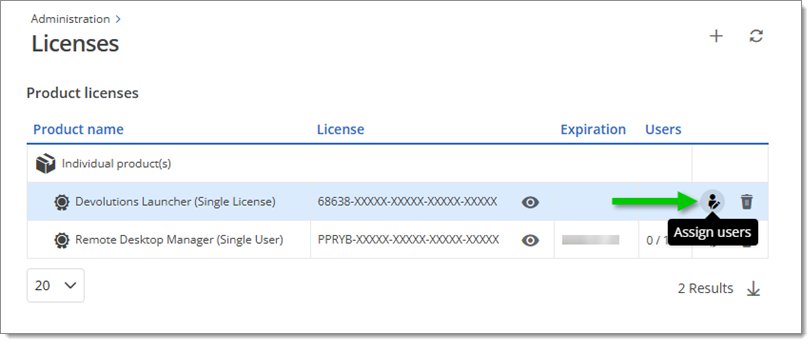
Select the user(s) to assign and click on Add.