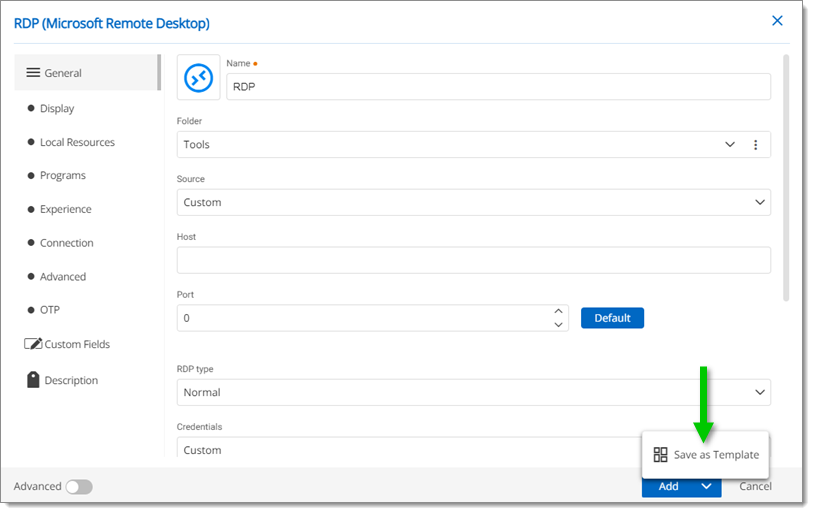In the Entry Templates section, view and manage all the entry templates in Devolutions Hub.
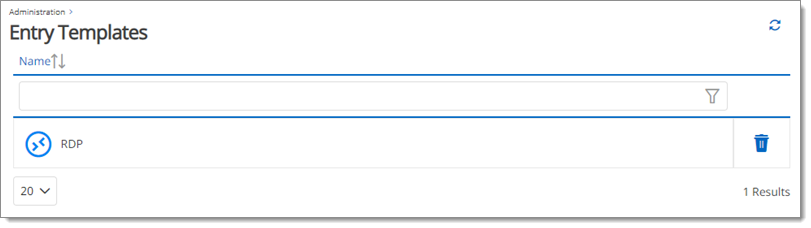
Entry templates can be created when editing an entry or when adding a new one. Click the arrow next to the Add button and choose Save as Template.
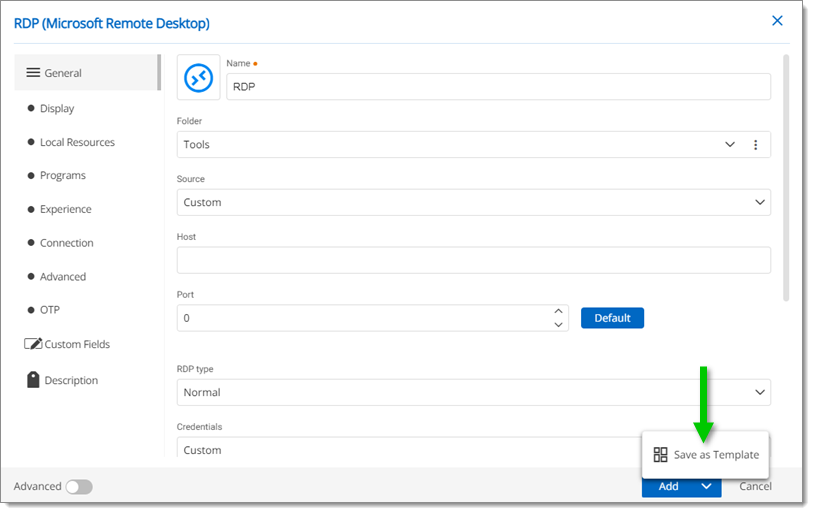
In the Entry Templates section, view and manage all the entry templates in Devolutions Hub.
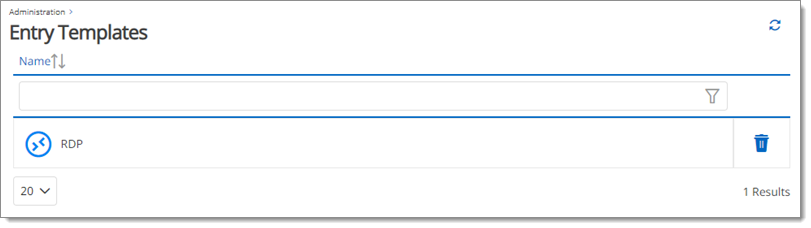
Entry templates can be created when editing an entry or when adding a new one. Click the arrow next to the Add button and choose Save as Template.