Follow these steps to download and install Devolutions Launcher:
-
Download Devolutions Launcher or search the Companion tools in the products section of our Devolutions Devolutions website.

Download Devolutions Launcher -
Launch the executable file.
-
Click Next on the welcome page.

Next -
Choose the setup type.
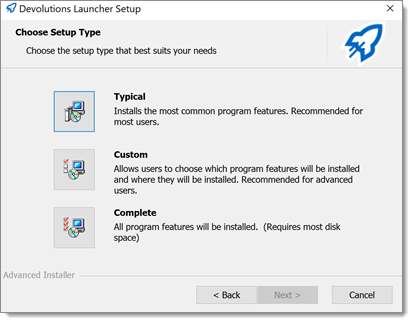
Setup type -
Select the shortcuts for Devolutions Launcher.
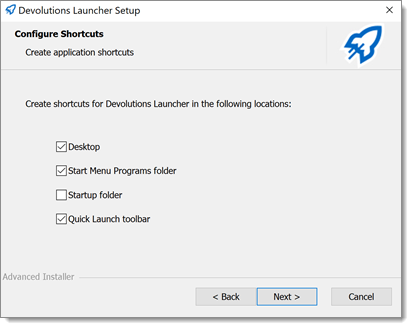
Select the shortcuts -
Accept the terms of the Software license agreement and click Next.
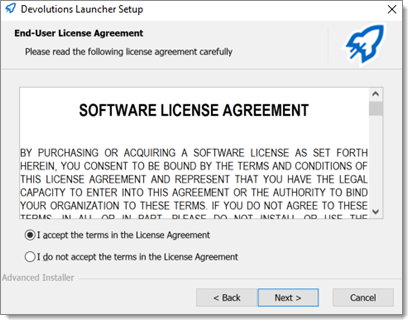
Terms of the Software license agreement -
Click Install.
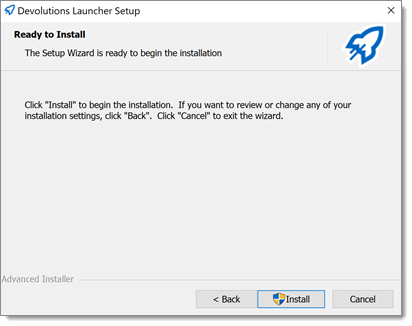
Click Install -
Click Finish to complete the installation.
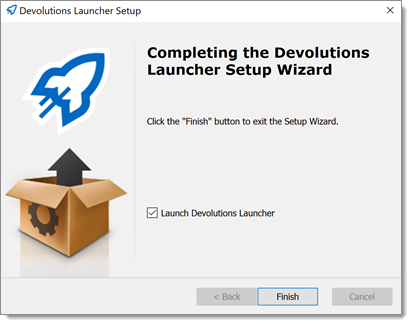
Click Finish