The Devolutions Hub Personal is for individual users who want to use a secure personal password manager. Here are the steps for moving your data to Devolutions Hub Personal in Remote Desktop Manager.
Get started with creating a Devolutions Hub Personal.
-
In Remote Desktop Manager, go to File – Data sources and click on the plus sign to Add a New Data Source.
-
Select the Devolutions Hub Personal data source and click OK.
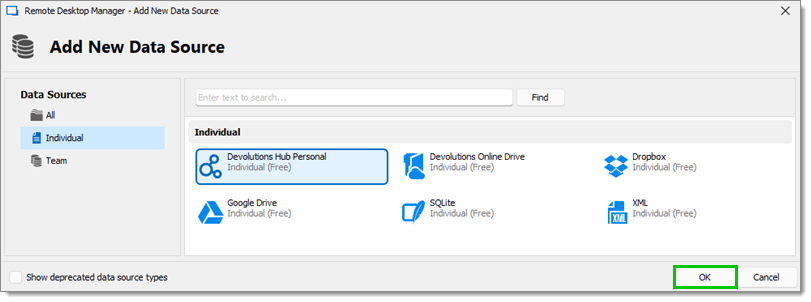
Devolutions Hub Personal -
Fill in the fields in the General section and click OK when done.
Name: Name of the data source.
Username: Email address.
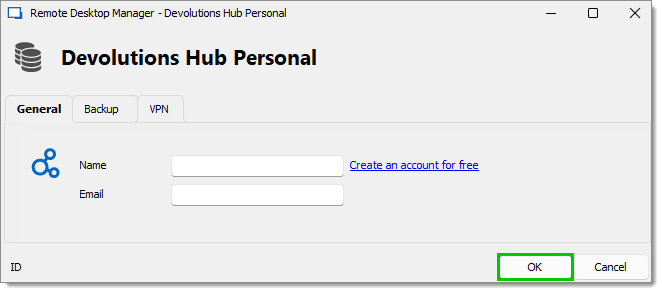
Credentials
You can migrate your data in Remote Desktop Manager from multiple sources.
To export and import your data source already configured in Remote Desktop Manager, go to Data Migration.
We also support native import formats from many popular tools on the market.