The teams for Devolutions Hub Personal and Business are merging as part of Devolutions’ initiative to streamline our operations and development processes. Effective October 31, 2024, Devolutions Hub Personal adopted the same back-end as Devolutions Hub Business. This alignment standardizes our update processes. For further details on the benefits of these changes, please read our blog post: Streamlining Devolutions Hub Personal.
The migration process is initiated by signing in to your Devolutions Hub Personal via the web interface. Should you access your Hub through Remote Desktop Manager, you will receive a warning message. By accepting to migrate, you will then be redirected to the web interface, which offers the same steps as if you had accessed it directly via the web. Follow the on-screen prompts to guide you seamlessly through the data upgrade and transition.
After the process is complete, a new data source for your Devolutions Hub Personal will be created in Remote Desktop Manager for you to access the newly migrated Devolutions Hub Personal. The old data source will remain in Remote Desktop Manager with a "(Deprecated)" tag at the beginning of its name and a small warning icon overlaying the Hub logo.
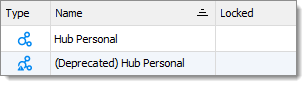
Devolutions Hub Personal legacy will be completely phased out by August 5, 2024. Failure to migrate by the deadline will result in permanent data loss.
Troubleshooting migration issues
While Devolutions Hub Personal is designed to automatically transition from the legacy system to the new platform without requiring your input, there may be instances where the workflow is incomplete, meaning that the new data source that was updated was not added as expected, even after following the process through Remote Desktop Manager. If you encounter this issue, please follow these steps:
- Verify successful login and access: Ensure that you have successfully logged into your Devolutions Hub Personal via the web and updated. This is the initial step.
- Check for completion: Within Remote Desktop Manager, open your data source list. Verify that the original Devolutions Hub Personal legacy data source is present; it can be identified by the "(Deprecated)" tag at the beginning of its name and by a small warning icon overlaying the Hub logo. You should also see the new Devolutions Hub Personal data source in the list.
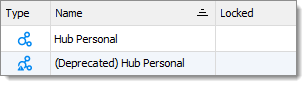
Deprecated data source - Manual migration process: The issue is that the process did not add the new Devolutions Hub Personal data source. In that case, you need to add it manually as explained in the next section.
Manual migration
- Update to the latest version of Remote Desktop Manager if applicable.
- In Remote Desktop Manager, navigate to File – Data sources – Add a new data source.
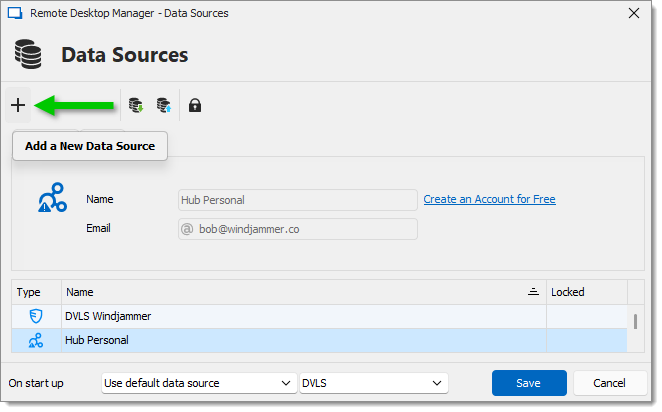
File – Data sources – Add a new data source - Choose the Devolutions Hub Personal data source type and click Add.
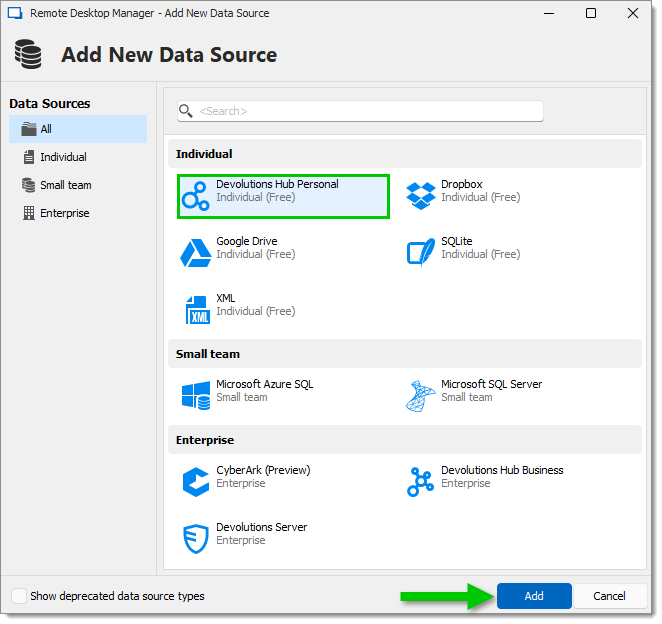
Devolutions Hub Personal data source type - Provide a name for your data source and the email associated with your account.
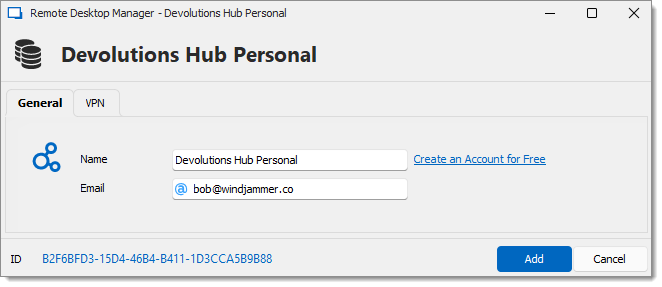
Hub information - Click Add, then Save.
- You might be prompted to authenticate via the web; if so, enter your credentials and click Continue.
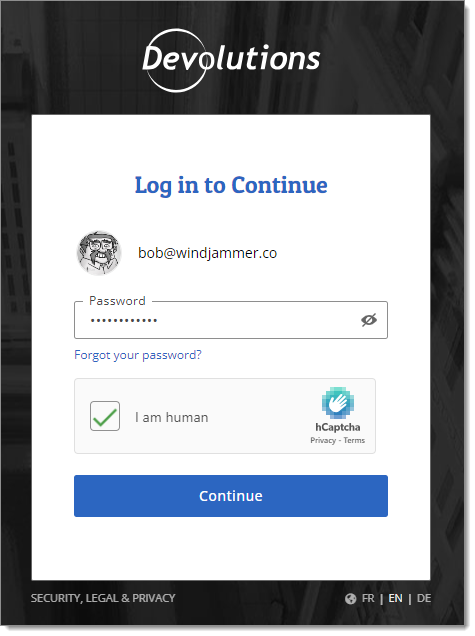
Hub credentials
The migration is complete, and you can now access your Devolutions Hub Personal entries through the new data source.
If you still encounter issues or for any questions regarding this migration, please contact our support team.
Deleting your Devolutions Hub Personal
If instead of migrating you decide to permanently delete your Devolutions Hub Personal and all associated data:
- Go to the Devolutions Portal and log in.
- Under Devolutions Hub Personal, click the three dots next to your Hub and select Delete.
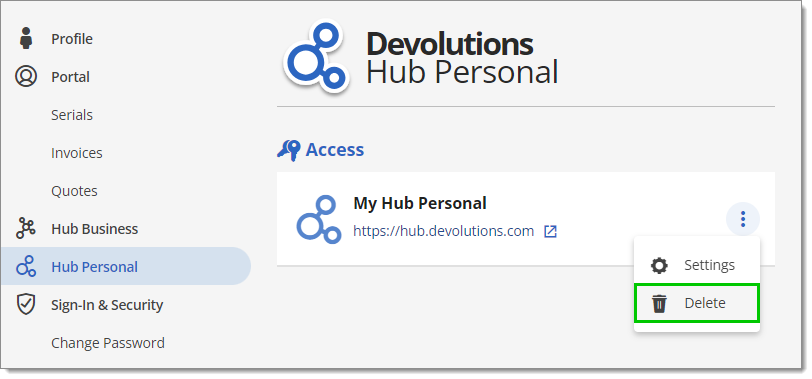
Delete your Hub - Carefully read the warning, acknowledge by checking the I understand box, and confirm by clicking Delete.
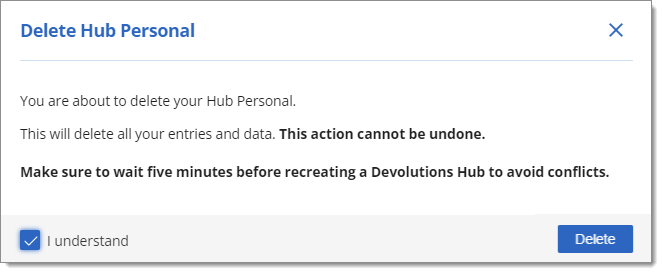
Confirmation
Your Devolutions Hub Personal has now been permanently deleted, along with all its contents.







