Webhooks allow you to send real-time notifications to external services whenever certain events occur in your Devolutions Hub Business. Note that Webhooks are also available in Devolutions Server.
The Devolutions Hub reporting service must be running, as it handles the encryption and decryption of webhook payloads during processing.
Navigate to Administration – Webhooks.
Click Add.
Enter a descriptive name.
Provide the endpoint URL where Devolutions Hub Business will send the HTTP POST requests.
Choose the events that will trigger the webhook.
Optionally, you can define a custom payload to be sent with the webhook. For example, if you want to send a message in Slack for every new entry created, the Custom HTTP Body (JSON) would look like this:
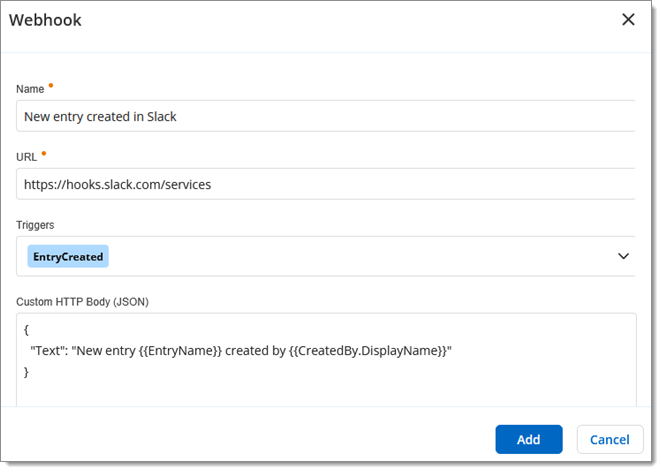
Click Add to save the webhook.
Below is the list of available handlebars placeholders. These placeholders are automatically replaced with actual event data whenever a Webhook is triggered.
VaultName
TriggerType (enum)
TriggerTypeName
EntryId
EntryName
RequesterMessage
Requester.DisplayName
Requester.Email
Approvers (Array of {DisplayName: "name", Email: "email@example.com"})
RequestedMinutes
EntryId
EntryName
RequesterMessage
Requester.DisplayName
Requester.Email
Approvers (Array of {DisplayName: "name", Email: "email@example.com"})
ApproverMessage
RequestedMinutes
Approved (bool)
EntryId
EntryName
CreatedBy.DisplayName
CreatedBy.Email
EntryId
EntryName
RequesterMessage
Requester.DisplayName
Requester.Email
Approvers (Array of {DisplayName: "name", Email: "email@example.com"})
RequestedMinutes
EntryId
EntryName
RequesterMessage
Requester.DisplayName
Requester.Email
Approver.DisplayName
Approver.Email
ApproverMessage
RequestedMinutes
Approved (bool)