Once a package offering Devolutions Launcher has been purchased from the Devolutions store, you can follow these steps to download and install Devolutions Launcher:
-
Download Devolutions Launcher from our website and launch the executable file.
-
Click Next on the welcome page.
-
Select a setup type:
-
Typical: Installs the most common program features. Recommended for most users.
-
Custom: Allows users to choose which program features will be installed and where they will be installed. Recommended for advanced users.
-
Complete: All program features will be installed. (Requires most disk space)
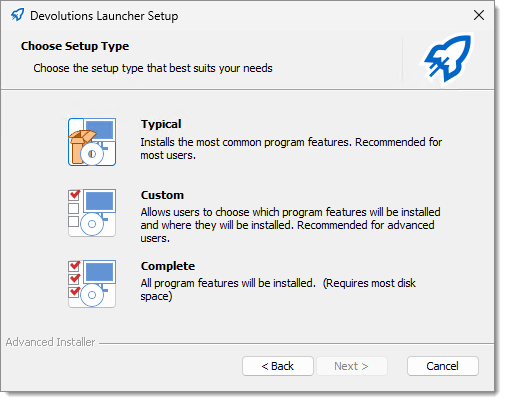
Choose a setup type
-
-
Choose where to create Devolutions Launcher application shortcuts. Click Next.
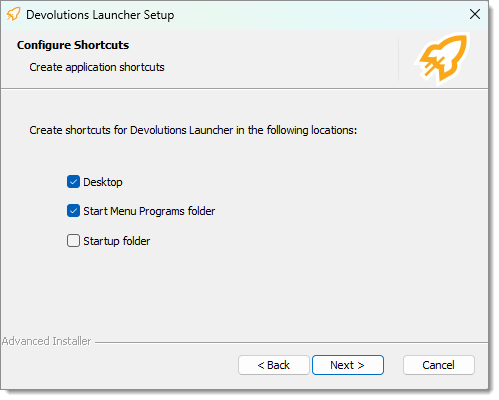
Configure shortcuts -
Read and accept the terms in the license agreement then click Next.
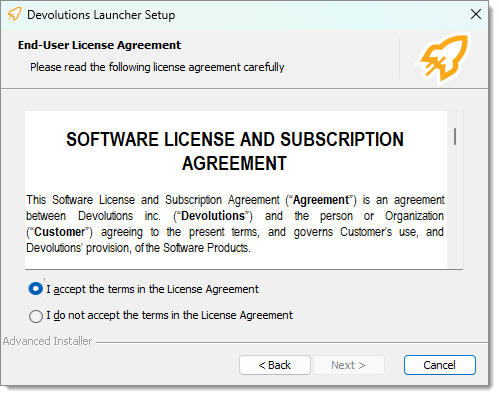
End-user license agreement -
Click Install to begin the installation.
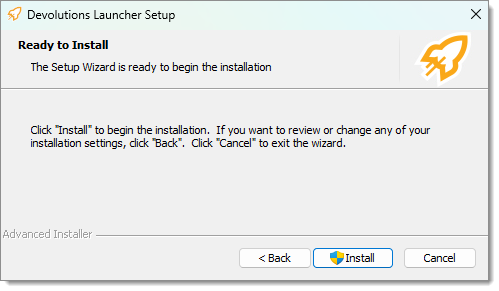
Ready to install -
Once done, click Finish to complete the installation and launch Devolutions Launcher.
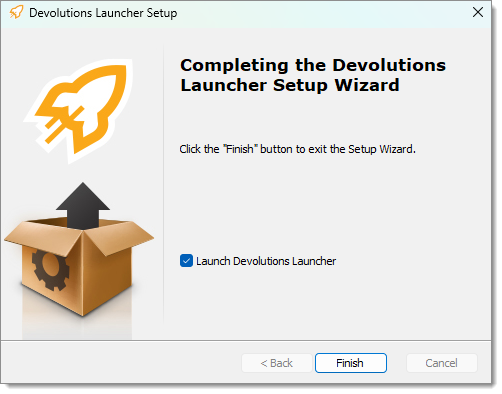
Completed installation