Follow the steps to clear your browser's local storage.
-
Open a Google Chrome browser page.
-
Use your keyboard's F12 key to open the Google Chrome Developer Tools Console.
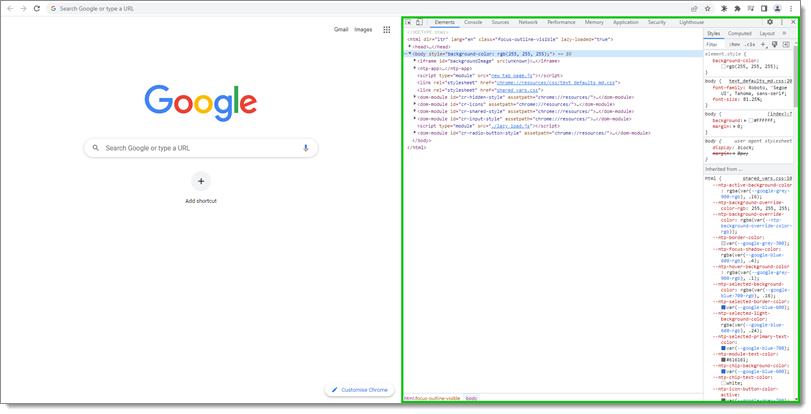
Google Chrome Developer Tools Console -
Click Application in the console's top menu.
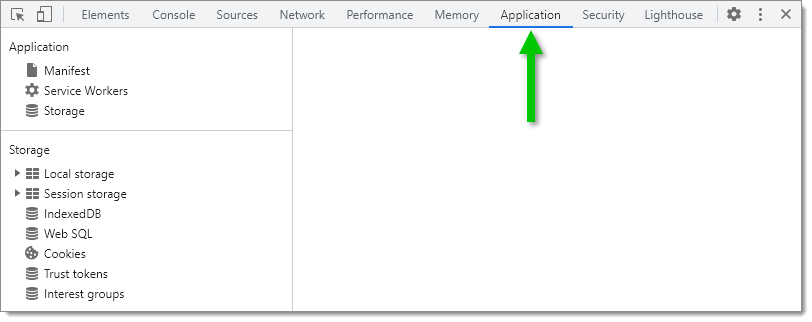
Console – Application -
Expand the Local storage list located under the Storage section in the console's left menu.
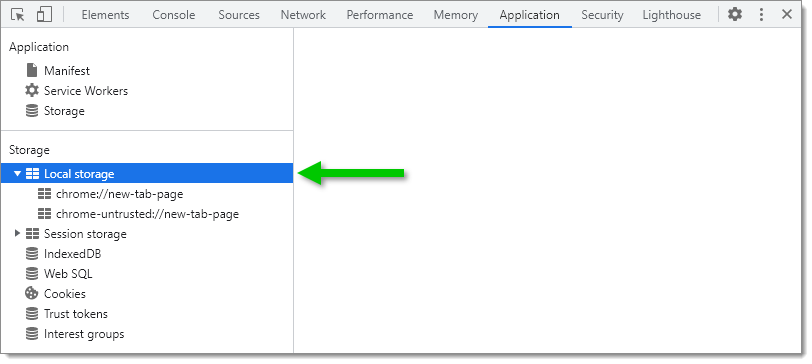
Console – Application – Local storage -
Right-click your site(s) and click Clear to delete the local storage.
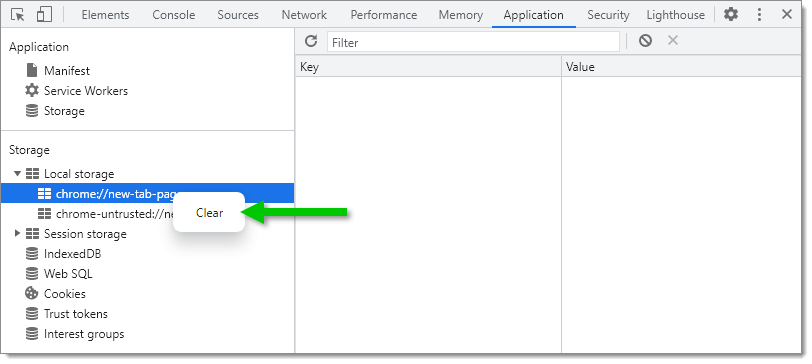
Local storage – Clear
-
Open a Microsoft Edge browser page.
-
Use your keyboard's F12 key to open the Microsoft Edge Developer Tools Console.
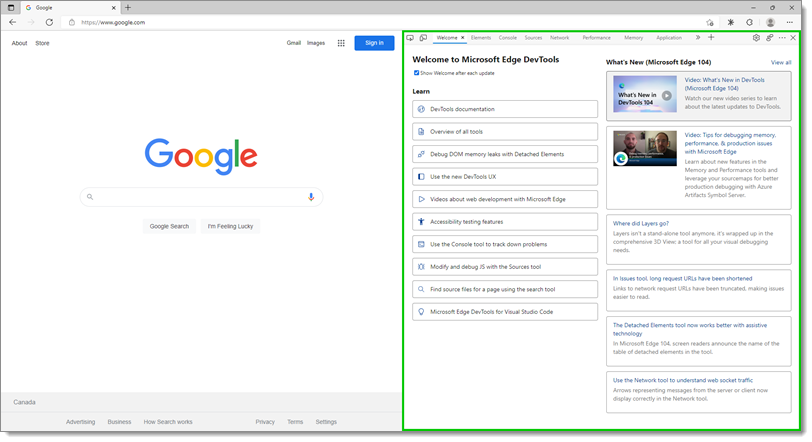
Microsoft Edge Developer Tools Console -
Click Application in the console's top menu.
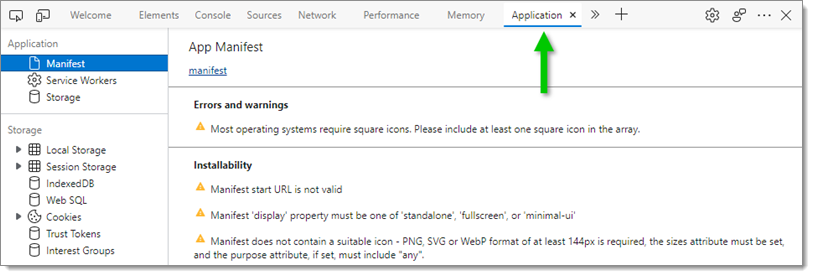
Console – Application -
Expand the Local Storage list located in the Storage section of the console's left menu.
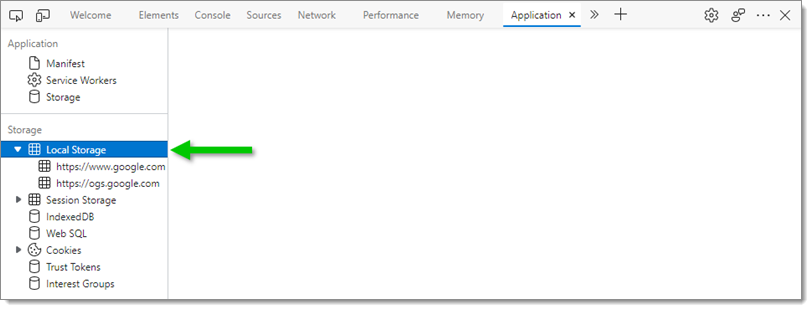
Console – Application – Local storage -
Right-click your site(s) and click Clear to delete the local storage.
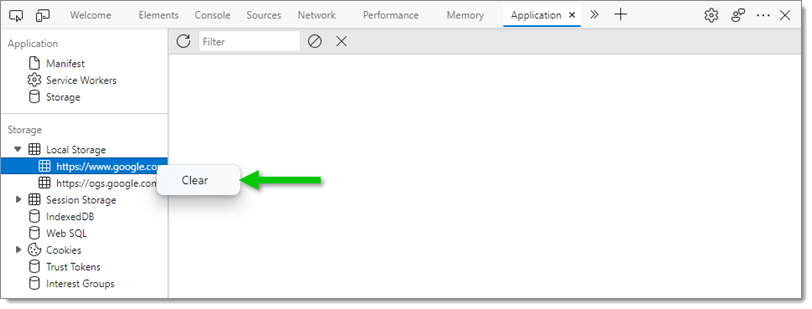
Local storage – Clear
-
Open a Firefox browser page.
-
Use your keyboard's F12 key to open the Firefox Developer Tools Console.
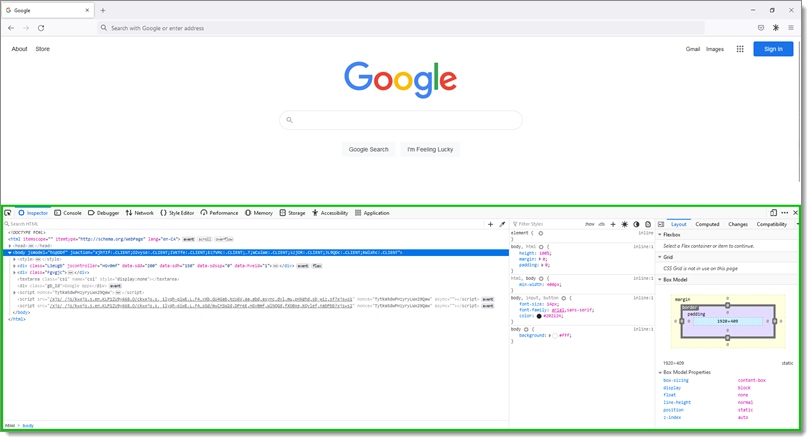
Firefox Developer Tools Console -
Click Storage in the console's top menu.
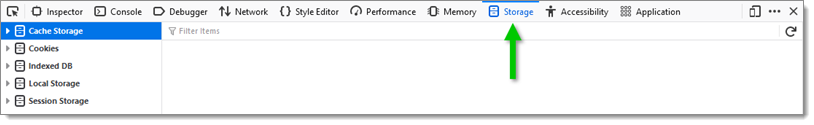
Console – Storage -
Expand the Local Storage list located in the console's left menu.
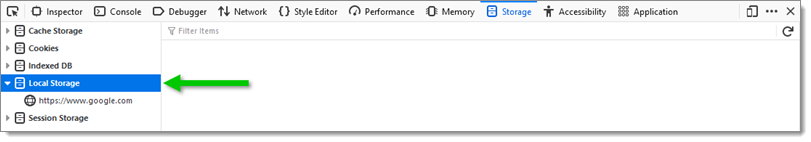
Console – Storage – Local Storage -
Right-click your site(s) and click Delete All to delete the local storage.
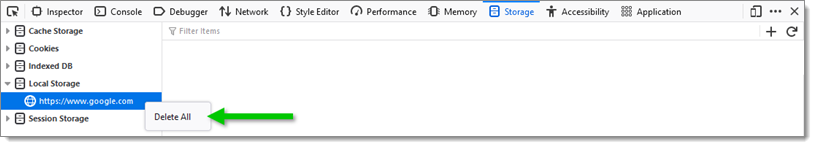
Local Storage – Delete All
-
Open an Opera browser page.
-
Use your keyboard Ctrl+Shift+I keys to open the Opera Developer Tools Console.
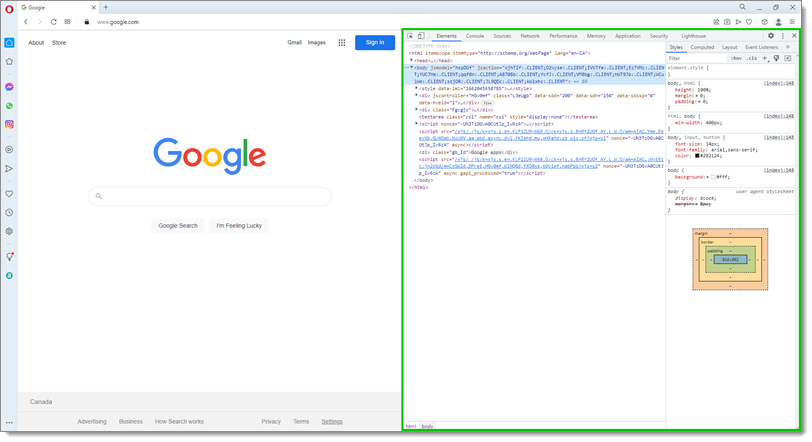
Opera Developer Tools Console -
Click Application in the console's top menu.
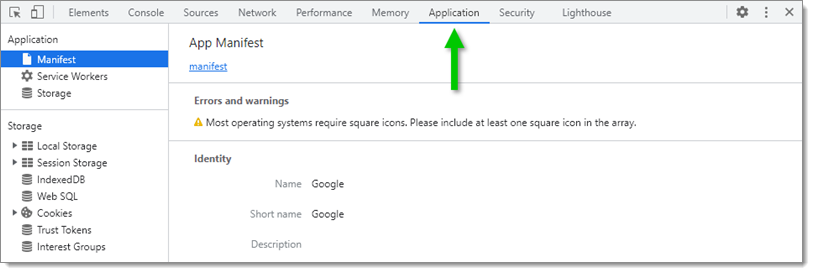
Console – Application -
Expand the Local Storage list located in the Storage section of the console's left menu.
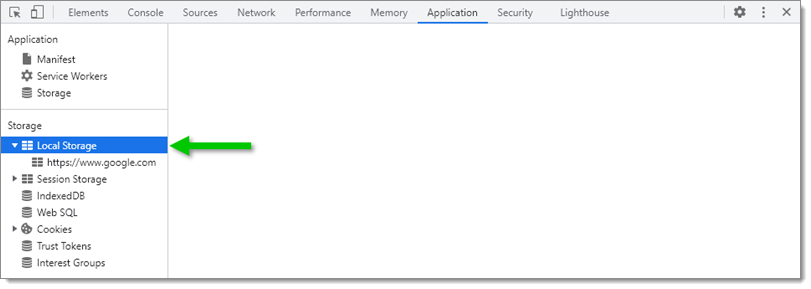
Console – Application – Local Storage -
Right-click your site(s) and click Clear to delete the local storage.
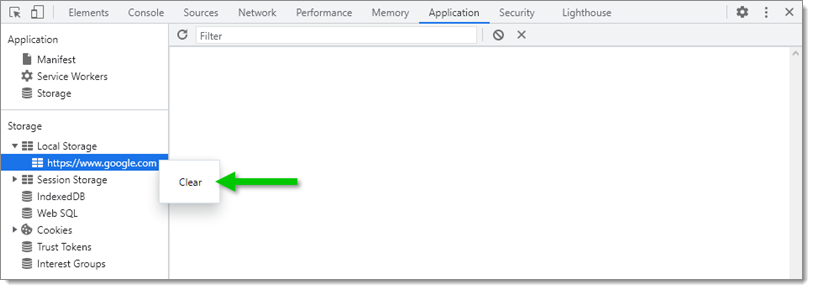
Local Storage – Clear
-
Open a Safari browser page.
-
Use your keyboard Alt+Cmd+C keys to open the Safari Javascript Console.
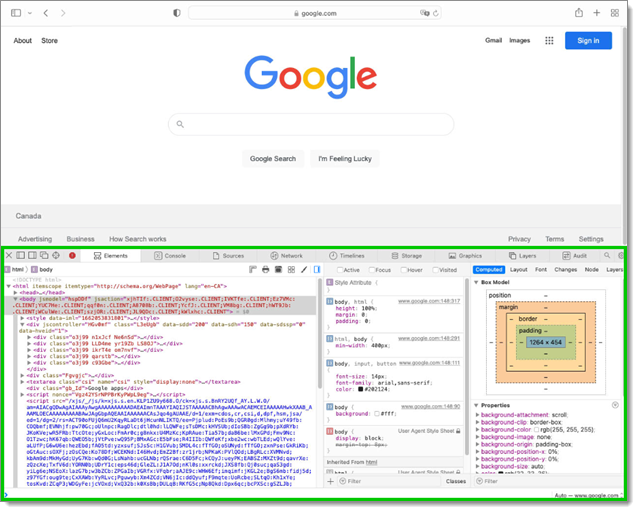
Safari Javascript Console -
Click Storage in the console's top menu.
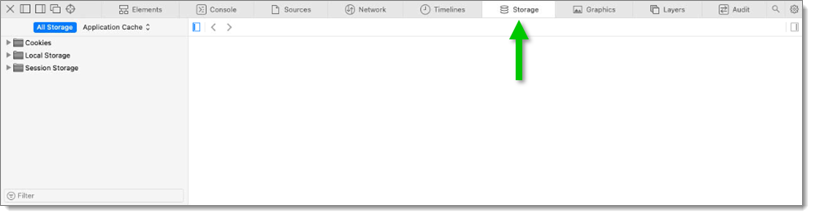
Console – Storage -
Expand the Local Storage list in the console's left menu.
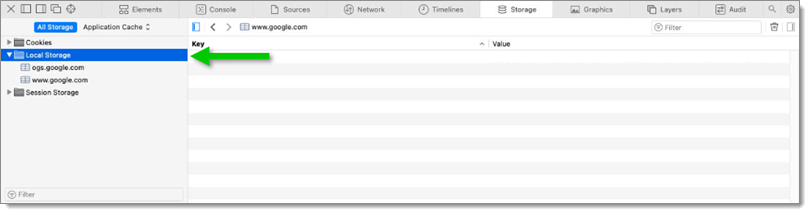
Console – Storage – Local Storage -
Select your site and click Clear Local Storage to delete the local storage.
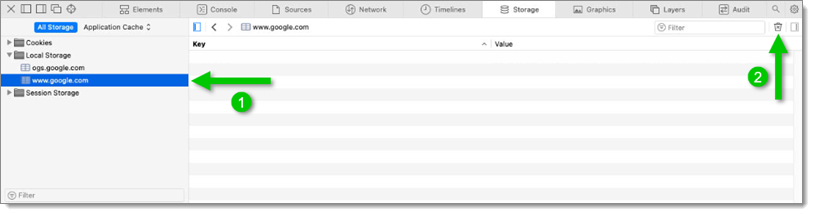
Local Storage – Clear Local Storage