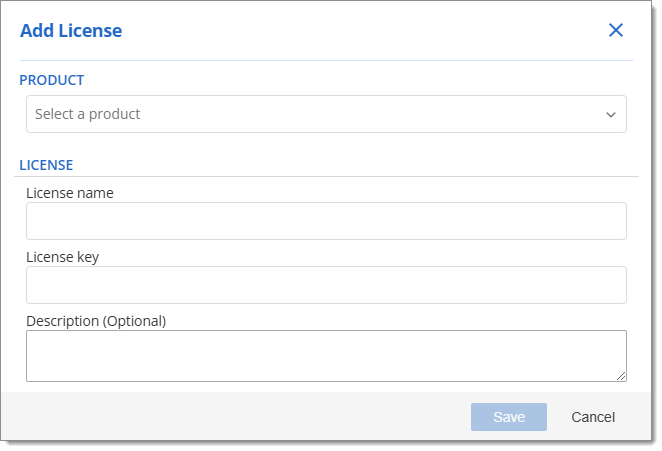The Licenses section allows you to manually add, edit, or delete license keys that you want to store in the portal. You can also import it from your invoice if it is associated with this account.
Additionnaly, this is where you can download LIC files for any product you own. These can then be used to import licenses in many different scenarios, such as Remote Desktop Manager Offline registration, Devolutions Server registration, and Devolutions Launcher registration.
This is also where you can find the license to register your Remote Desktop Manager Free and Devolutions Server Free.
The Licenses section is not linked with any of your Devolutions application. It is a listing of your product licensing information only.
You will be required to save the serial into the appropriate Devolutions application to register.
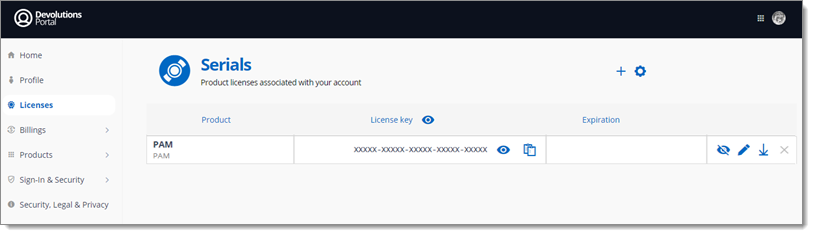
To add a license, click on the + icon at the top. Then, manually fill or import from the invoice the information to save.