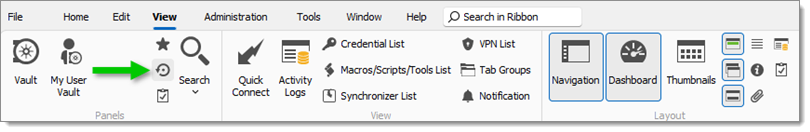This tab shows the most recently used/modified items in the selected vault. It is accessible in the Navigation pane.
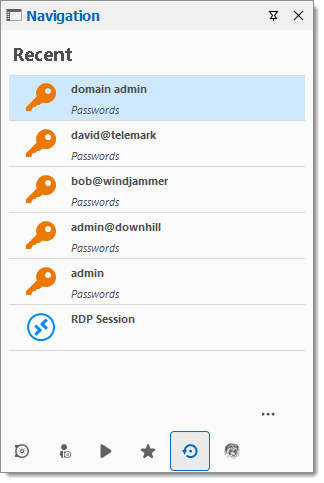
The Recent tab can be customized in the same way as the tree view. Click on the ellipsis button to select your preferred view (Tiles or Details).
To delete the most recently used entries history, select Clear Recent Entries.
By default, ten items will be kept in the Recent history. This setting can be changed in File – Settings – Application – Recent.
The Recent tab can also be accessed from the Ribbon in View – Panels – Recent.