A license is now required to enable the Privileged Access Management (PAM) module. Please contact our sales department for more information about the license.
The PAM Dashboard is only available with Devolutions Server.
The PAM Dashboard feature can be found in View – Panels – PAM Dashboard.
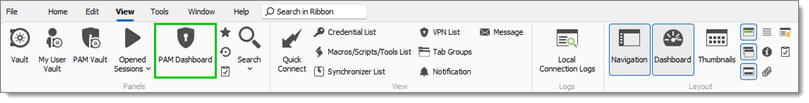
In the PAM Dashboard, for every privileged account, it is possible to connect to the account, copy the password, and manage the checkout/check-in process.
You can read more about the PAM Dashboard.




