Dynamic credential linking creates a single credential entry for a supported credential manager and uses this credential with any entry type that supports the credential repository.
Supported credential managers
The following credential entries are only supported with Remote Desktop Manager Team.
Here is the list of all implemented credential managers that support dynamic credential linking:
- 1Password
- Bitwarden
- Dashlane
- Devolutions Hub
- Devolutions Server
- KeePass
- Keeper
- LastPass
- Mateso Password Safe
- PassPortal
- Password List
- Password Manager Pro
- Password Safe
- PasswordState
- Pleasant Password Server
- RoboForm
- Secret Server
- Sticky Password
- TeamPass
- True Key
- Zoho Vault
A dynamic credential link can also be applied to a Folder or a VPN entry type if desired.
Settings
- Create a credential entry and check Always prompt with list.
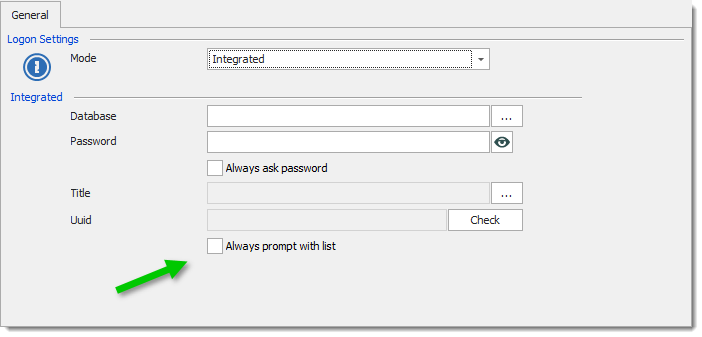
1Password Settings - When creating a entry, select Credential repository from the Credentials drop-down list, then select the credential entry created in the previous step. Notice that a new action appears just below the credential selection drop down list.
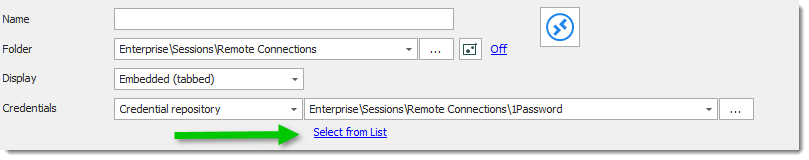
Select from List - Select a credential from the list.
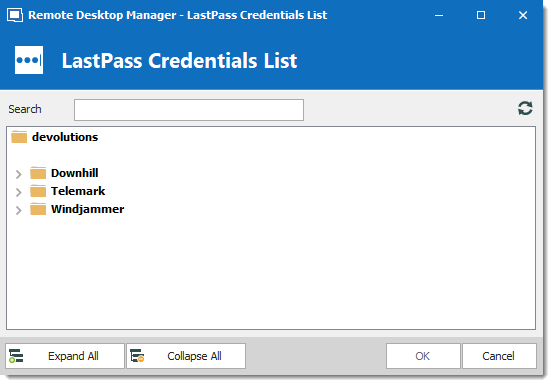
LastPass Credentials list - The link changes to the name of the credential. To remove linked credential and bring back automatic list prompt, simply click on the "X".
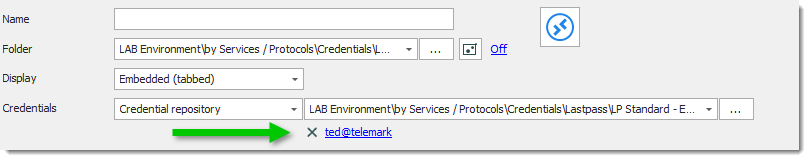
Name of the credential




