The Checkout system locks an entry while it is being used or modified. It prevents users from using or editing an entry at the same time.
The checkout system can be enabled for Sessions, Documents, Credentials, and Information entries.
You can set the check out mode at the vault, folder or entry level.
This feature is only available when using SQL Server or Devolutions Server data sources.
Administrators can set Automatic check in after a number of minutes in Administration – System Settings – Vault.
Administrators can force Check In entries that are Check Out by other users. Right-click the entry that is check out, click Check In.
Security Settings
To access the check out settings, go into the Properties of an entry, folder or of the root folder. Navigate to the Security Settings section.
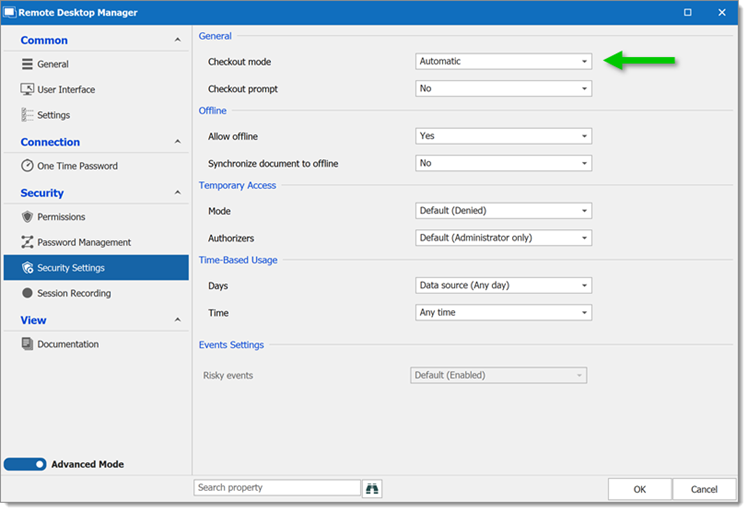
Checkout mode
Checkout mode enables or disables the checkout system. It also decides how the checkout mode functions.
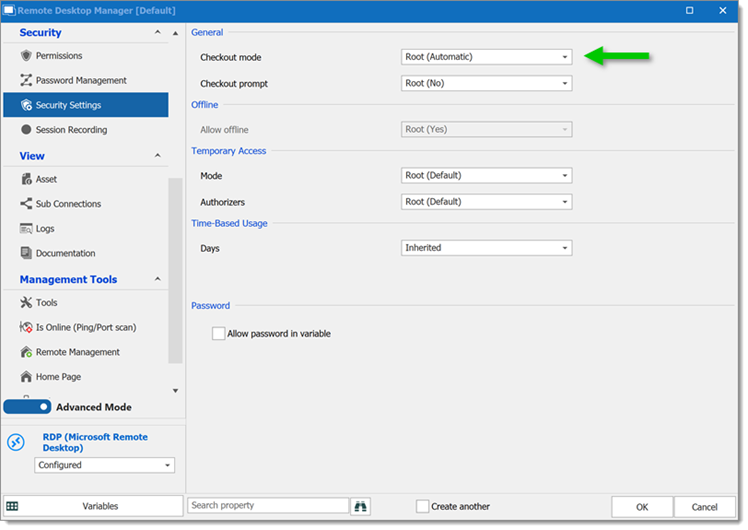
| OPTION | DESCRIPTION |
|---|---|
| Root | Inherits the checkout mode setting from the root folder. |
| Not available | Disables the checkout system. |
| Automatic | Checks out an entry automatically when the entry is opened and automatically checks the entry in when the entry is closed. Users can edit properties without checking out the entry. |
| Manual | Users need to check out the entry manually prior to opening or editing the entry. No action can be performed without checking out the entry. |
| Inherited | Inherits the check out mode from the parent folder. |
| Optional | Offers the option to check out an entry manually or use (open and edit) the entry without checking it out. |
Checkout prompt
Checkout prompt sets if a user must enter a comment when they check out the entry. Administrators can monitor the comments through the logs available on the entry or the Activity Logs.
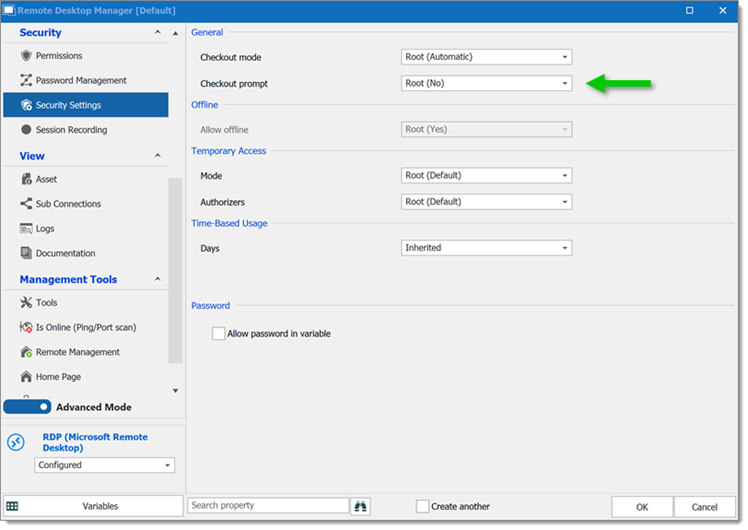
| OPTION | DESCRIPTION |
|---|---|
| Root | Uses the checkout prompt setting from the root folder. |
| Yes | Prompts the user for comment when they check out an entry. |
| No | Removes the prompt for comment. |
| Inherited | Inherits the setting from a parent folder. |




