The VNC Commands allow you to send remote commands to your host. You will also notice another toolbar holding more defined commands for a VNC session.
Settings
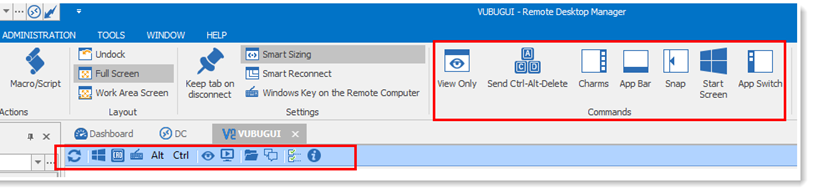
| OPTION | DESCRIPTION |
|---|---|
| Refresh Screen | Refresh the host screen. |
| Window Start Menu | Open the Start menu on the host computer. |
| Send Ctrl+Alt+Delete | Send the key combination Ctrl+Alt+Delete to the host. |
| Send Custom Keys | Send custom key combinations to the host. |
| Alt | Send Alt to the host. |
| Ctrl | Send Ctrl to the host. |
| View only mode | Prevent the session from receiving any input from the keyboard or the mouse. This feature was requested to allow monitoring while preventing manipulation errors. Use it to have read-only access to the remote server. |
| Remote input | Keyboard and pointer events will be sent to the server, and the local and remote clipboards will be synchronized. |
| Open file transfer | Open the file transfer with the host computer. |
| Open chat dialog | Open a chat dialog with the host computer. |
| Options | Open the Connection Options window. |
| Information | Open the window containing information regarding your VNC connection status and traffic. |




