The actions for a Telnet session allow you to send remote commands to your host.
Settings
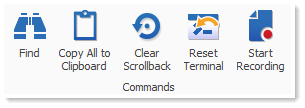
| OPTION | DESCRIPTION |
|---|---|
| Find | Open a find window to search for specific words. |
| Copy All to Clipboard | Copy all selected text to the Clipboard. |
| Clear Scrollback | Clear the scrolling display that precedes the current line. |
| Reset Terminal | Reset host terminal connection. |
Start recording
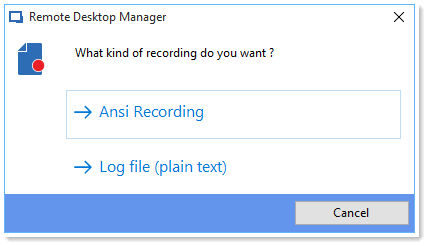
| OPTION | DESCRIPTION |
|---|---|
| Ansi Recording | Records all activity in the SSH session using the Ansi format. This can be replayed like a video using Tools > Terminal playback (Ansi). |
| Log file (plain text) | Records all activity in the SSH session using plain text format. |




