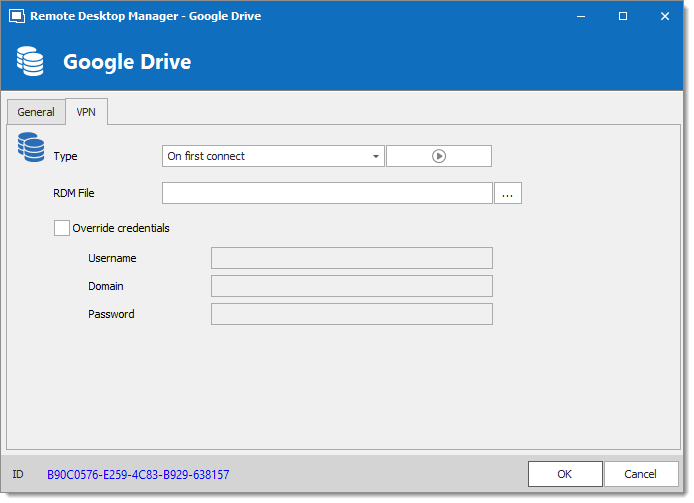The Google Drive data source type is now deprecated.
Remote Desktop Manager downloads and uploads the session settings directly from file located on an FTP site.
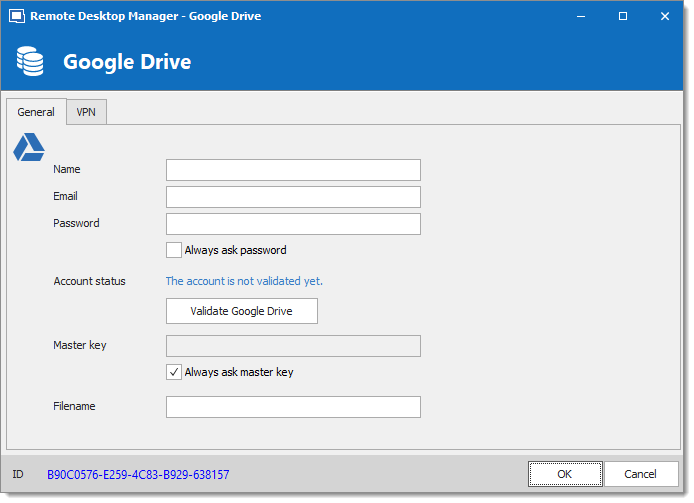
| OPTION | DESCRIPTION |
|---|---|
| Name | Enter the name of the data source. |
| Enter the Google email to access Google Drive. | |
| Password | Enter the password of the Google account. |
| Always ask password | Always ask for the password when connecting to the data source. |
| Account status | Indicated if the account has been validated with Google Drive. Credentials must be validated before using the data source. |
| Validate Google Drive | This contextual button attempts validates the credentials currently in use (or removes currently validated credentials). |
| Master key | Enter the master key of the data source (If enabled). |
| Always ask master key | Enabling this option will prompt for a master key whenever you are connecting to the data source. |
| Filename | Enter the Google Drive path of the data source's file. |
Open a VPN to access your data prior to connecting to your Google Drive.