If the Devolutions Hub Business data source has biometric lock enabled, Devolutions Workspace will redirect you to the Security and privacy settings page.
-
In Devolutions Workspace, attempt to connect to a Devolutions Hub Business data source that enforces biometric lock.
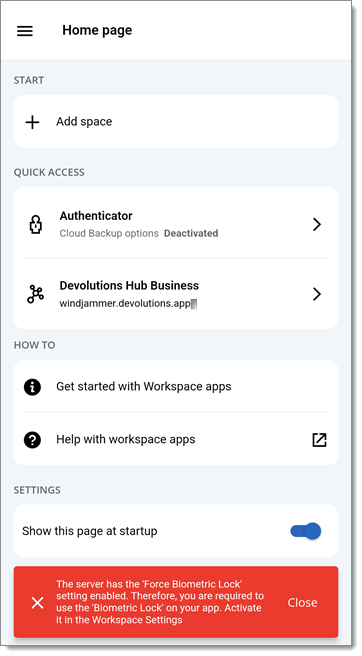
Force Biometric Lock -
Press the menu button.
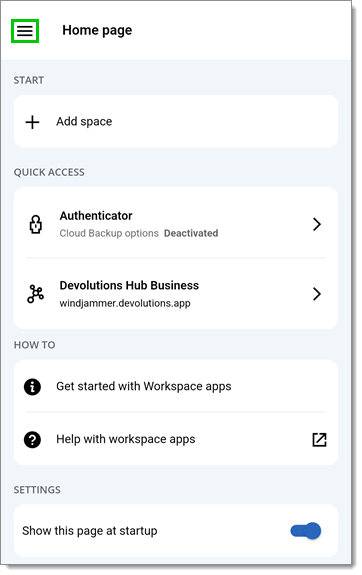
Menu -
Select the Security and privacy section.
-
Enable Use biometric lock.
Biometric lock: The Devolutions Workspace application will need to be unlocked with one of the device's biometry options.
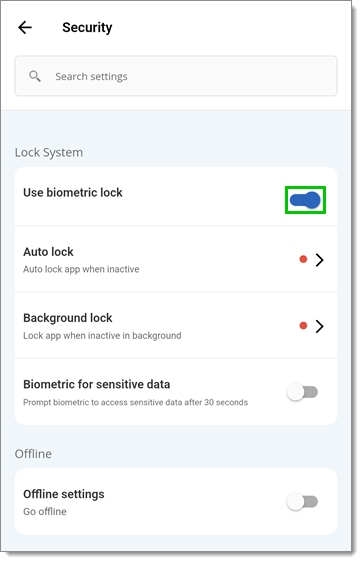
Try connecting to the Devolutions Hub Business data source again.