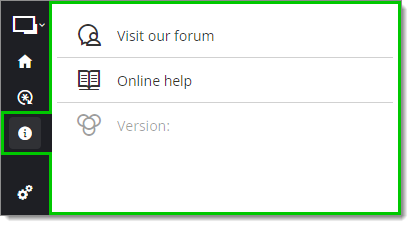The Side menu tabs contain various Workspace browser extension features. Each tab will display a different view in the Content area.
When using the Workspace browser extension with Remote Desktop Manager, the available tabs are the Matching tab, the Password Generator tab, and the About tab.
The extension opens on the Matching tab. In it, there is a list of all the available credentials for the website currently visited.
For credential retrieval methods, visit Retrieve credentials with theWorkspace browser extension.
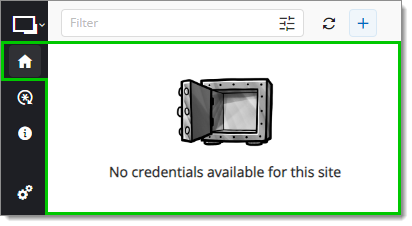
At the top, the Filter bar is useful for to searching all the available credentials, not just those applicable to the current website. The Refresh button next to it updates the search results.
Located at top right corner of the Top menu , the Add website button opens a new browser tab to manually add a website entry in Remote Desktop Manager through the Workspace browser extension.
For a complete list of the available fields in the Add website window, visit Add Website. Find a step-by-step guide on how to add a website entry.
The Password generator tab assists you in creating a strong and secure password adapted to your needs and to website requirements for your new account. 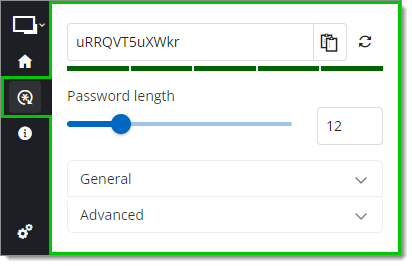
Your custom password is generated at the top of the Content area with a strenght indicator below it. You can copy it or generate a new one using the Copy to clipboard and Generate password buttons respectively. The Password lenght, which is set to 12 by default, can also be adjusted.
In the General drop-down section, you are able to select the types of characters that your password must contain as well as the minimum number of characters of each type that must be included. 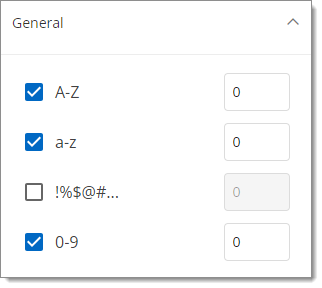
In the Advanced drop-down section, you are able to further customize your password by entering characters you want included in your password, followed by the minimum number of times they must appear. In the second field, you can also enter characters you want excluded from your password. 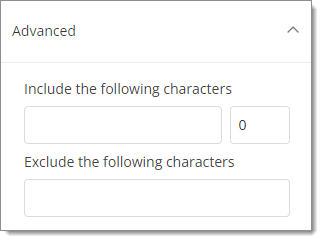
To learn how to use the Password generator when creating an account on a website, visit Create an account for a website with the Workspace browser extension.
The About tab has some useful links and information, namely a link to our Devolutions Forum, a link to our Remote Desktop Manager documentation (Online Help), and the current version of the Workspace browser extension.