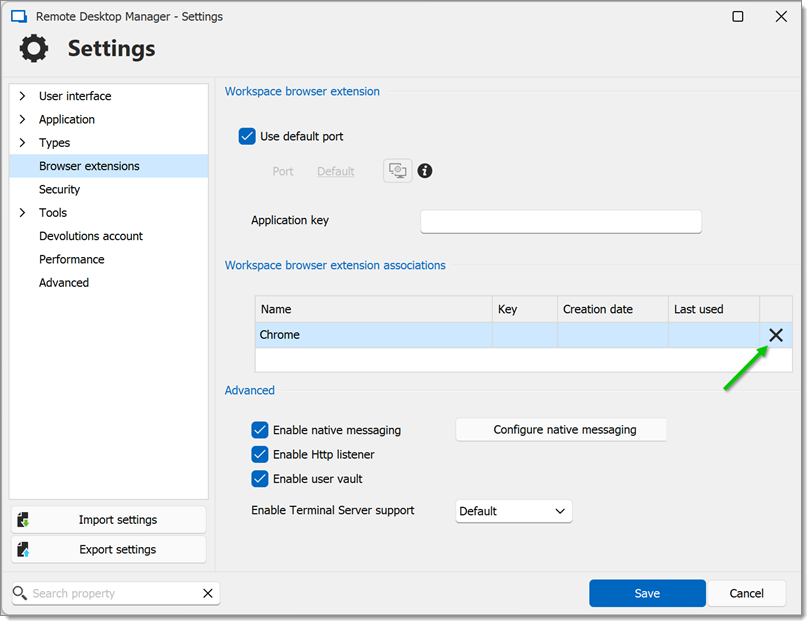In the event that you want to deny access to Remote Desktop Manager Windows from a previously paired browser extension, you need to delete it from Remote Desktop Manager.
In Remote Desktop Manager, go to File – Settings – Browser Extensions.
In the Workspace browser extension Associations section, click the X button of the entry in the list, then click OK to save the modifications.
In the Workspace browser extension Associations section, you will find a list of each association made to Remote Desktop Manager, including some information to identify them. This includes the name specified at the time of the association (which defaults to the web browser’s name), a part of the encryption key used between the two, its creation date, and the date when it was last used.