If the Workspace desktop app encounters issues loading vaults, the Account page, or connecting at all, one solution is to remove the Devolutions Server, Devolutions Hub Business, or Devolutions Hub Personal space and add it again.
Press the three horizontal lines.
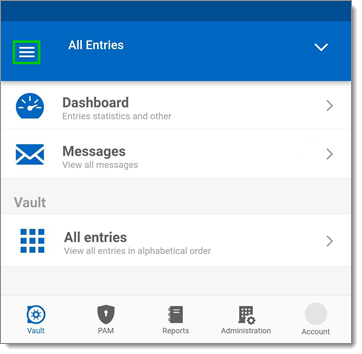
Long press the Devolutions Server space.
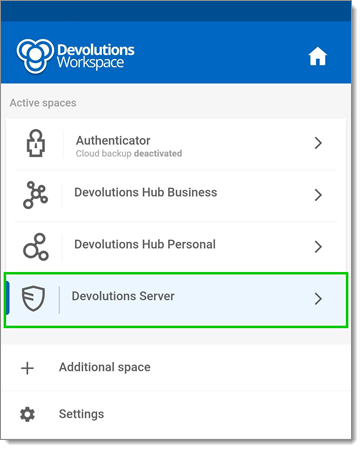
Press the Remove space button.
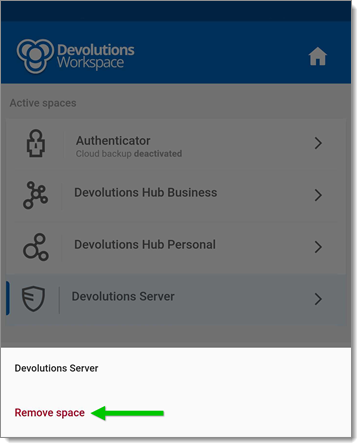
Press Add Space.
Long press the Devolutions Hub Business space.
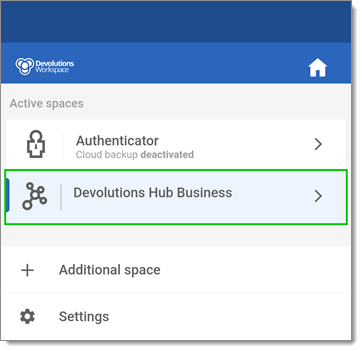
Press the Remove space button.
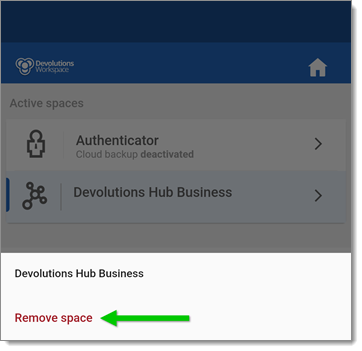
Press Add Space.
Press the three horizontal lines.
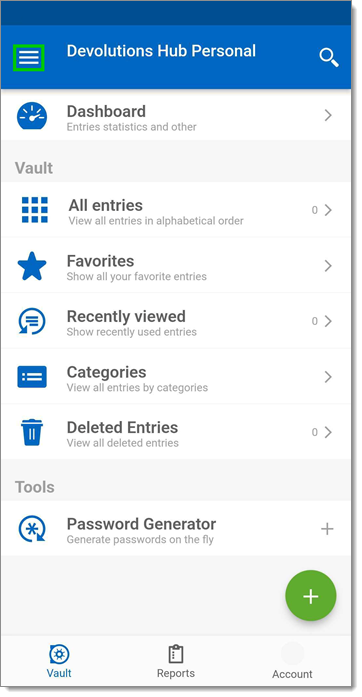
Long press the Devolutions Hub Personal space.
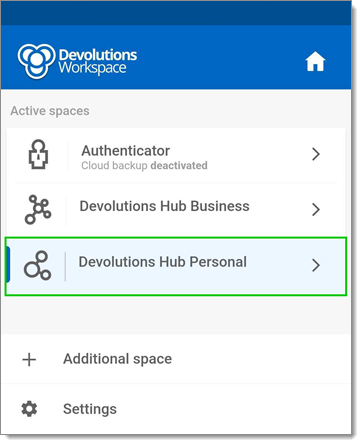
Press the Remove space button.
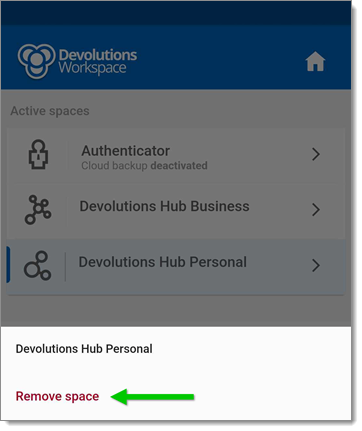
Press Add Space.