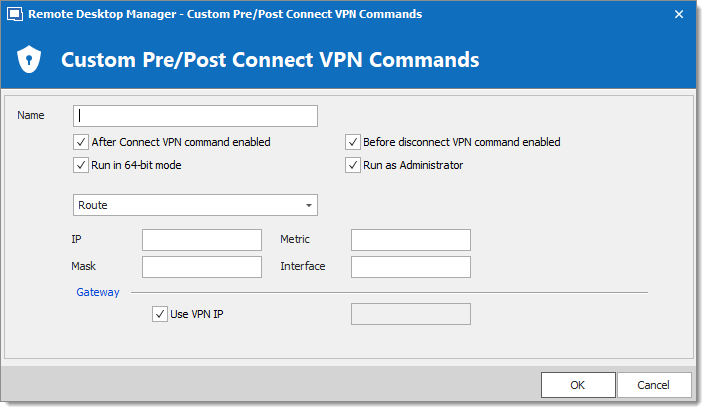Establishing a VPN connection using Remote Desktop Manager is simple. Unfortunately, adding routes has to be done manually. Wait for the adapter to connect, find the IP, then add the desired routes. Even if you use a script (such as a PowerShell script), it remains a redundant, time consuming task.
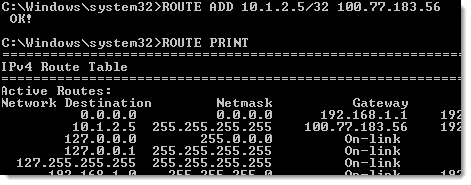
This feature is part of a larger concept called VPN Commands. It allows you to run any type of script or executable post-VPN-connect and pre-VPN-disconnect.
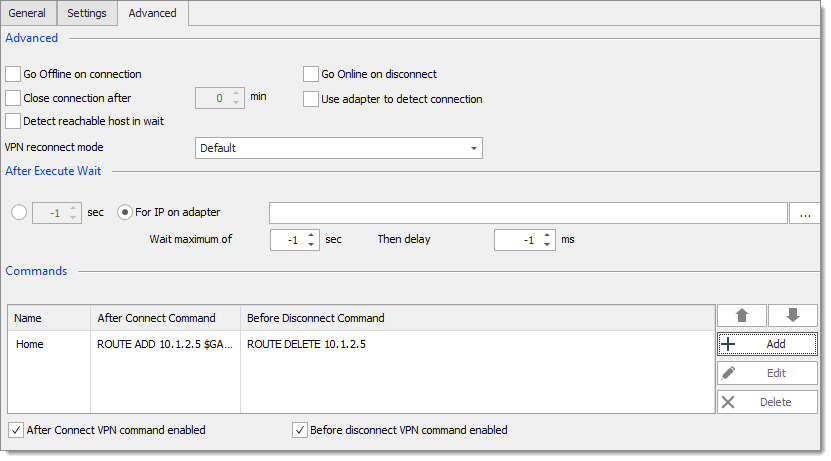
Configure the VPN to wait until the adapter connects and gets assigned an IP (we will be using the adapter’s IP to define the routes).
Click on Add to display the Commands dialog.
Create a route definition by selecting the Route (Add/Remove) radio item.
Set the IP and any other required information.