It is possible to specify the working folder for PowerShell entries in Remote Desktop Manager.
Select a PowerShell type entry and click on Properties.
Under Common – General – General, enable the Change default working directory.
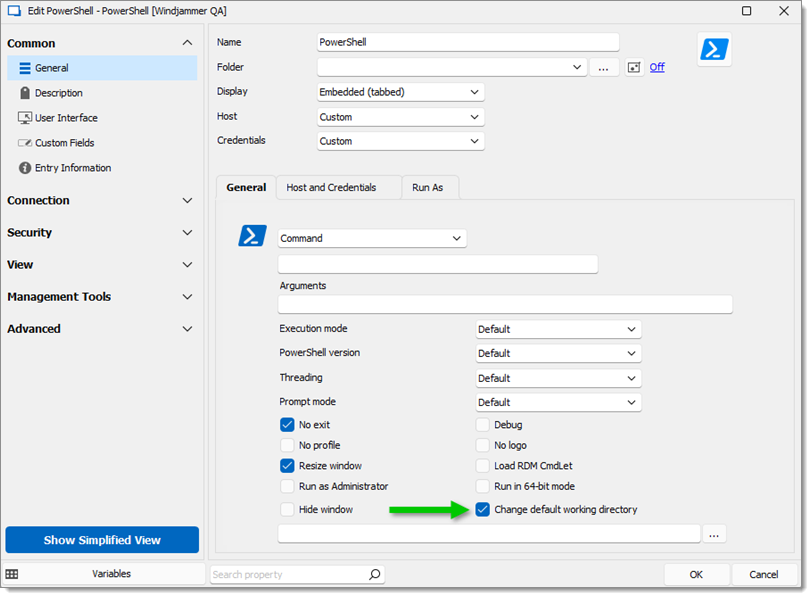
Write the desired path or click the ellipsis button, select the desired folder and click OK.
Click OK to close the properties window and save the changes.