Set up which version of PowerShell you want Remote Desktop Manager Windows to open and use:
In Remote Desktop Manager, go to File – Settings – Type – Sessions – PowerShell.
Under the PowerShell section, change the PowerShell version option to the desired value using the drop-down menu.
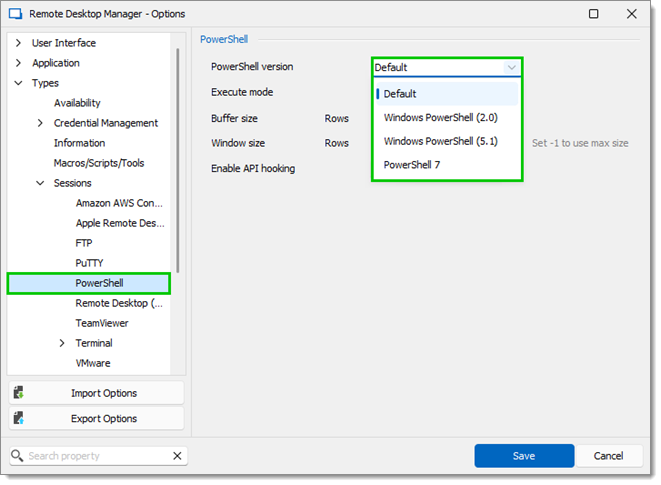
Click OK to save your changes.