Devolutions Gateway Standalone is a free open-source relay server offering RDP, SSH, Telnet, VNC, and ARD access through a self-contained web interface. You can optionally protect it with a simple username/password combination or make the gateway available through an ngrok tunnel integration.
Configuration
- Download the installer.
- Run the installer and click Next.
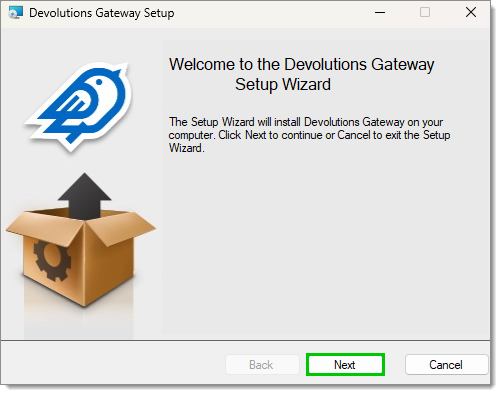
Next - Once the desired installation path is selected, click Next.
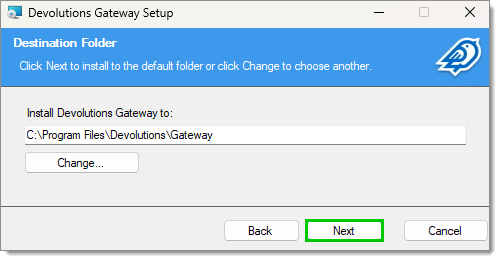
Destination Folder - Enable the Gateway web interface.
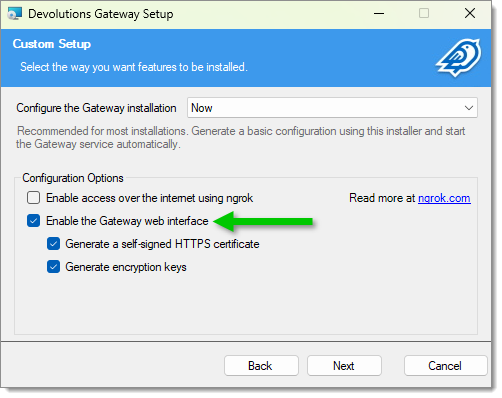
Gateway web interface Read more about the ngrok option.
- Click Next.
- Change the Ports to the desired value and click Next.
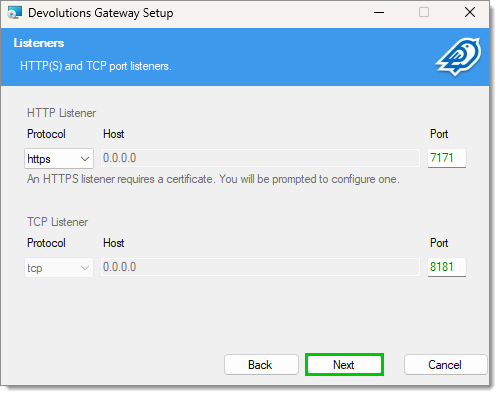
Listeners HTTP(S) and TCP default ports are 7171 and 8181, respectively, but can be changed.
- Input the External URL and click Next.
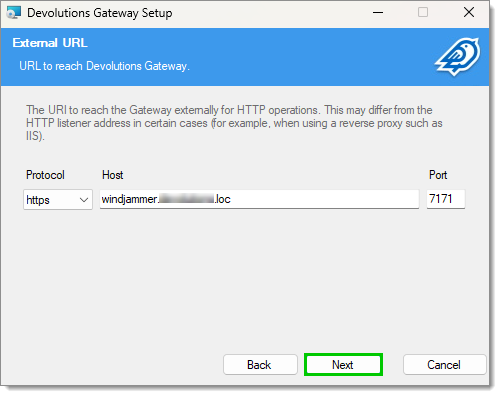
Access URI
- If a self-signed certificate or the ngrok option were not chosen, you will be presented with the screen to import the SSL certificate. The Certificate Source can be External (two files) or System (the Windows certificate store).
- External: The required formats are shown in the dialog window.
- System: The location and method (i.e., Search By Thumbprint) must be chosen.
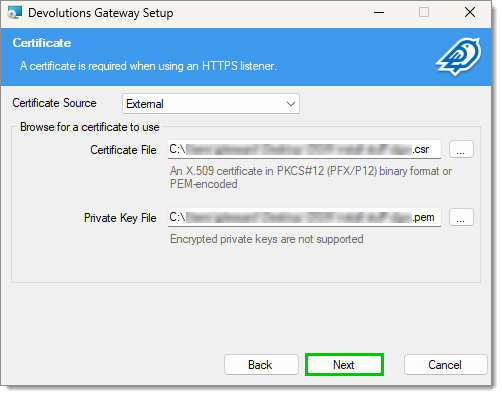
External certificate 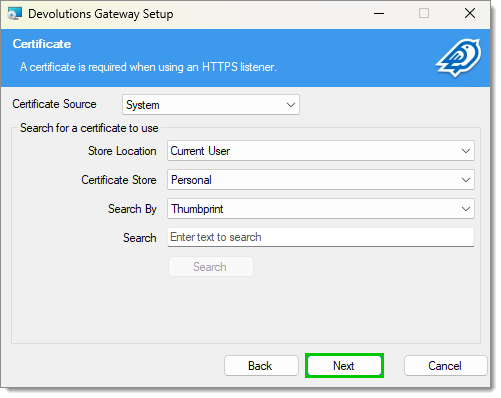
System certificate If a Default user is not created, the Devolutions Gateway Standalone web page will be accessible anonymously.
- Input the credentials for the Default User and click Next.
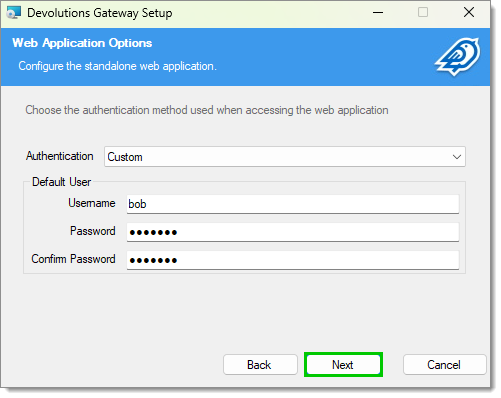
Default User - This screen shows a summary of the current paths/settings. It is possible to go Back and modify them. If the settings are correct, click Next.
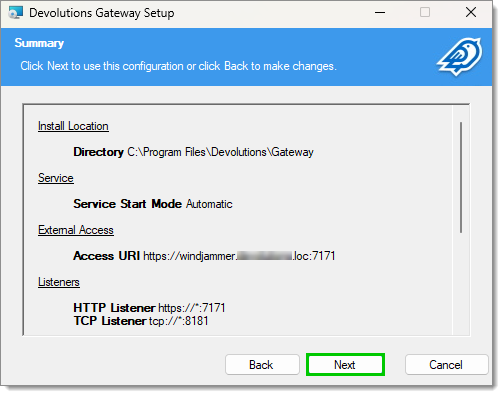
Gateway setup summary - Click Install.
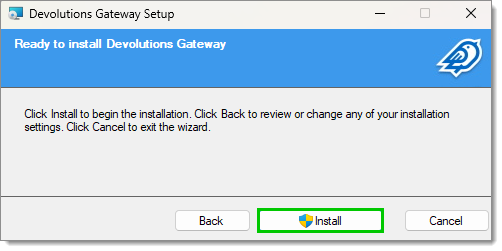
Install button - Click Finish when the setup is complete.
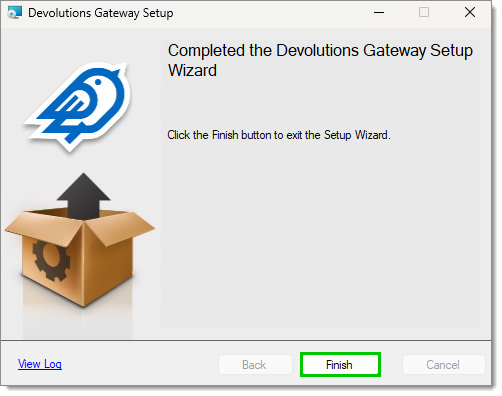
Finish Once installed, the Devolutions Gateway Standalone web page will automatically open (ngrok static domain or FQDN). Read more about it in the web page section.
Devolutions Gateway Standalone web page
Here you will find a list of your sessions on the left-hand side, and in the middle, a connection box to open a new connection.
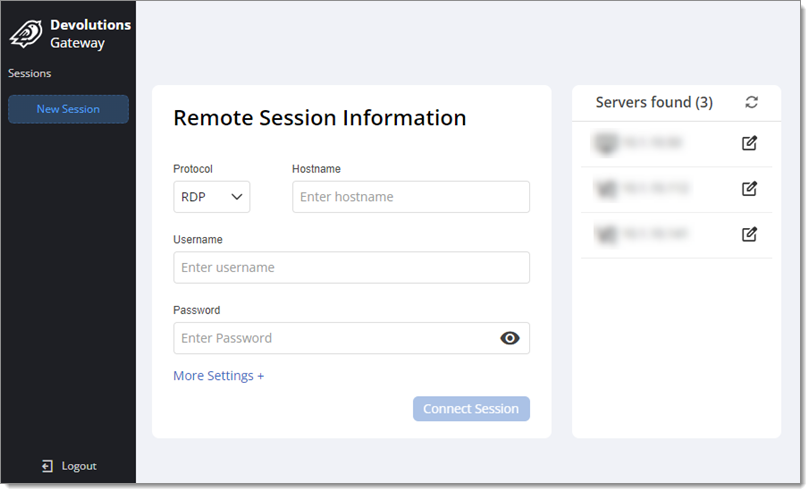
- Log in to the web page (if a Default User was created in the step 8 of Configuration).
- Select the protocol.
- Enter the hostname and credentials.
For RDP connections, click on More settings + to optionally set the Screen size, KDC Server URL, or a Pre Connection Blob.
- Click on Connect Session.
Ngrok
Enabling both ngrok and the web interface, will disable the option to generate a self-signed HTTPS certificate as it will use the SSL certificate provided by ngrok. Additionally, the installer will not show the options to configure ports.
- Using ngrok and the native client access requires an ngrok subscription. Using the free version still gives access to the web interface and RDP, SSH or Telnet to remote endpoints.
- ngrok tunnel capability is included in Devolutions Gateway, downloading and manually launching a tunnel with ngrok.exe will not allow Devolutions Gateway to start.
- Read more on Ngrok tunnel with Devolutions Gateway.
- Read more on ngrok.







