Devolutions Online Drive will be removed from Devolutions Portal. You can still access the URL if needed
The Devolutions Online Drive is a free cloud file storage service with no limitations and perfect for standalone users. You can store and synchronize your entries online and access your sessions from anywhere.
Even though this is a cloud service, you MUST use our Online backup service to keep history of your data. Since Devolutions offers a free backup service, we do not maintain multiple versions of the Devolutions Online Drive content. This makes it critical that you enable the backup feature. This service will keep multiple versions of your file and is the best option.
The Devolutions Online Drive is for single users only, and it cannot share files.
-
From Remote Desktop Manager in File – Data sources, create a new Devolutions Online Drive data source.
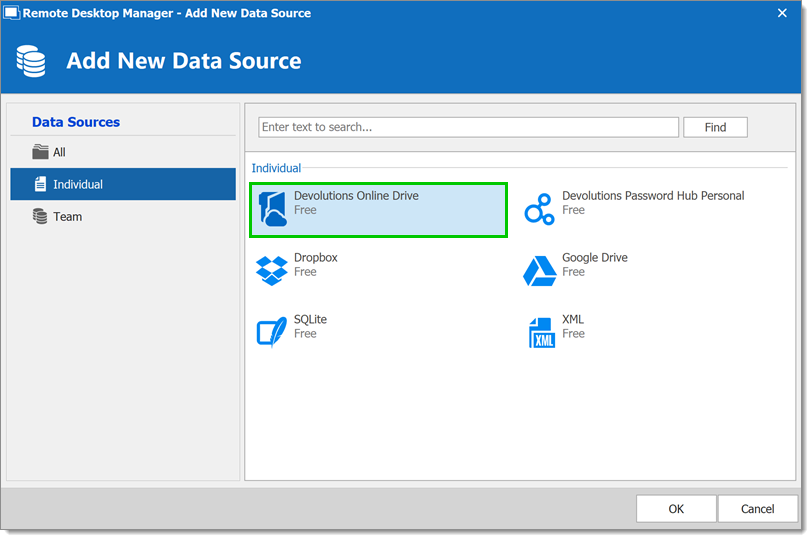
clip4017 -
Enter your Devolutions Account credentials, or change the Connection mode to use the Application password.
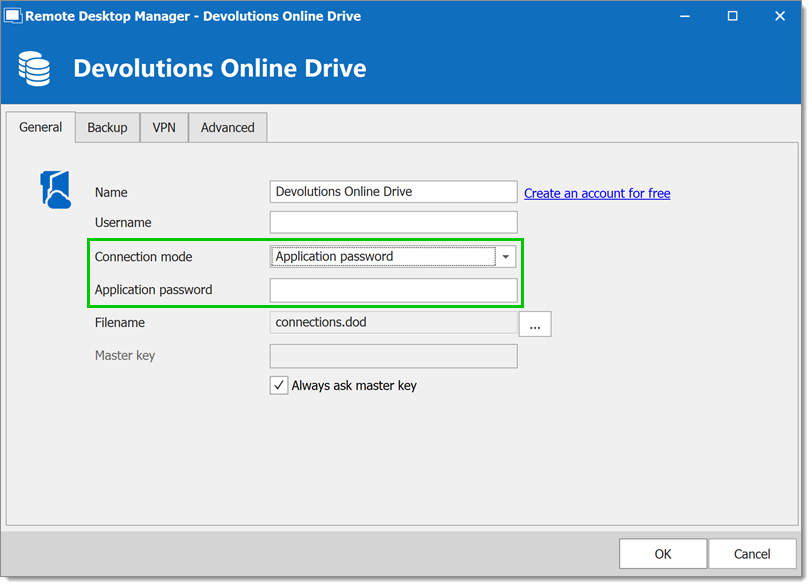
Cloud4056
Consult Devolutions Online Drive Settings for more information on the configuration settings.
-
Click on the Backup tab to set your Online backup for your new data source.
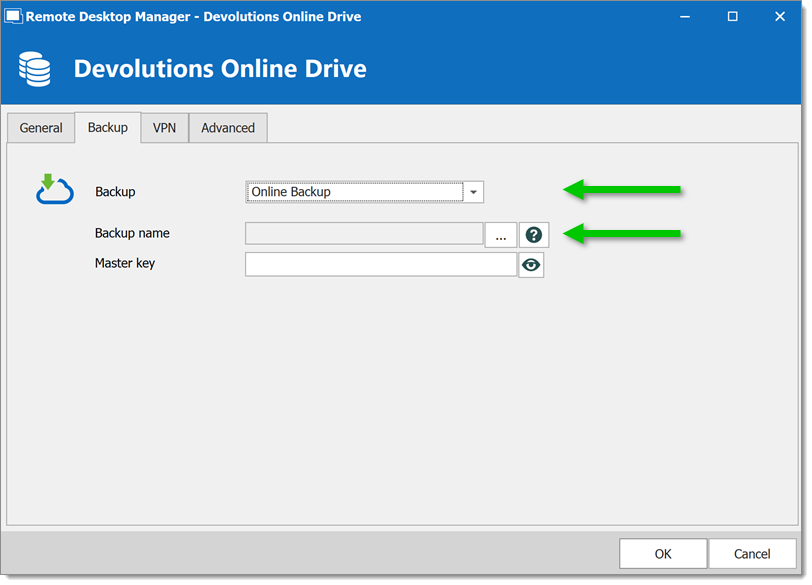
Cloud4057 -
Click OK twice to save.






