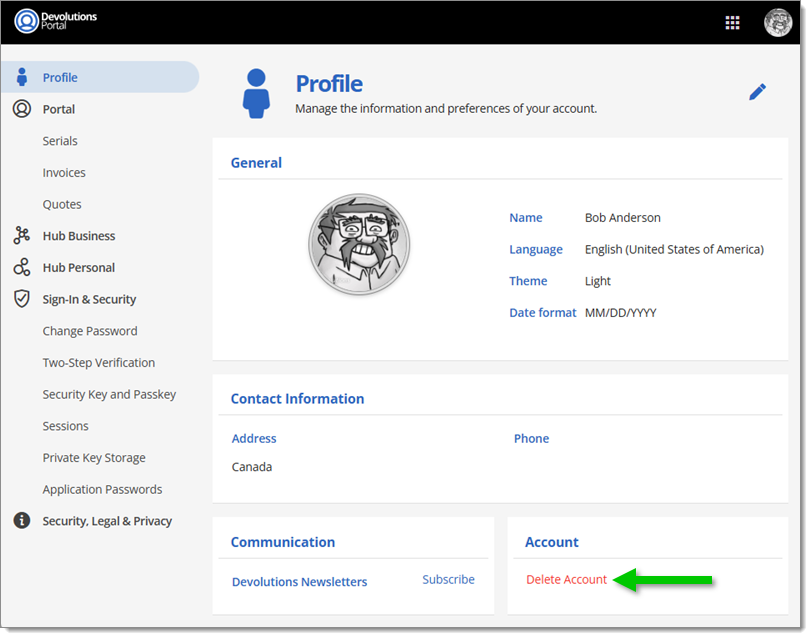For security reasons, we no longer process email change requests for the Devolutions Account.
To change your Devolutions Account email, you must create a new account and manually transfer your data. Common data to transfer includes:
Serials: Manually add your previously purchased Devolutions products serials to your new account.
Invoices: If certain invoices need to be associated with the new account, contact our sales department.
Devolutions Hub Business: If you are the owner of a Devolutions Hub Business, transfer ownership to another administrator, then request an invitation with the new account.
Devolutions Hub Personal: Export your Devolutions Hub Personal data source entries using Remote Desktop Manager or export them in JSON format directly from Devolutions Hub Personal via Tools – Export.
Online backup: Backups are linked to each Devolutions Account and will not be accessible under the new account.
For further assistance, please contact our customer service technicians at service@devolutions.net.
Once all data is transferred to the new account, to delete the old account (if necessary), go to Profile and click Delete Account.
Please note that deleting your Devolutions Account cannot be undone. Once an account is deleted, it is irreversible. To understand the implications of this decision, we encourage you to read How deleting Devolutions Accounts affects Hub.